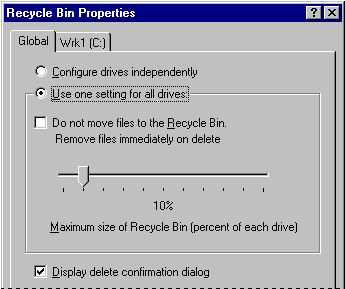Managing the Recycle Bin to Free Disk Space

When you delete a file or directory, it is moved to the Recycle Bin, but it still takes up space on the hard disk. You can use one of the following methods to ensure disk space is not being used by the contents of the Recycle Bin:
- Avoid moving items to the Recycle Bin by pressing SHIFT when you use the mouse or keyboard to delete items.
- Avoid moving items to the Recycle Bin by specifying that items are removed from the disk immediately when you delete them.
- Empty the Recycle Bin regularly.
You can also configure the Recycle Bin to use only a set amount of space so that you are prompted to empty the bin more often.
To configure the Recycle Bin
- Right-click the Recycle Bin icon, and then click Properties.
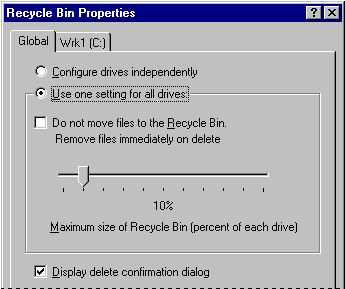
Note You can configure properties separately for each hard disk drive on the computer by clicking the option named Configure Drives Independently.
- If you want deleted items to be removed from the Recycle Bin immediately, make sure Do Not Move Files To The Recycle Bin is checked.
- If you want to specify the amount of hard disk space the Recycle Bin can use, drag the slider to the desired percentage.
For more information about the Recycle Bin, see online Help.