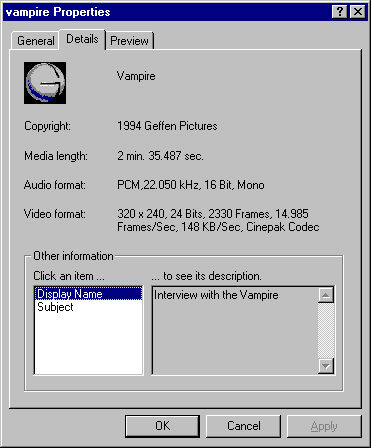
Windows 95 video services provide the resources for capturing video clips, compressing the content, and controlling playback.
Displaying digital video involves moving and processing huge streams of data continuously and efficiently. In earlier versions of Windows, the process of displaying digital video relied on a series of 16-bit systems — from reading data from the disk, to decompressing the video data, to displaying it on the screen. With the Windows 95 32-bit architecture, users can display bigger, smoother, and more colorful digital video than ever before, without adding any hardware.
Windows 95 multimedia is fully compatible with 16-bit multimedia titles. Early testing has shown that the 32-bit improvements in file access speed and stream handling result in performance gains for 16-bit multimedia applications and especially for the new generation of 32-bit applications developed for Windows 95.
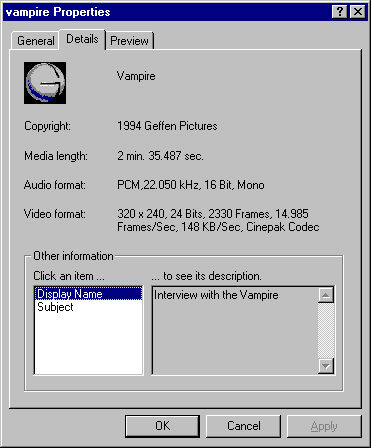
For more information about playing media clips, see online Help.