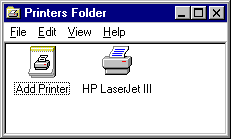
Windows 95 uses a new INF format for printer installation. Although the previous OEMSETUP.INF file format is still supported for compatibility with previous versions of Windows, the new format offers added functionality, including support for installing printing subsystem components, such as the printer driver and port monitor, and for installing Plug and Play printers. All information about an installed printer is stored in the Registry.
You can install printers in Windows 95 in the following ways:
If you are upgrading from an earlier version of Windows, Windows 95 Setup automatically migrates all previously installed printers. If no printer was previously installed, Windows 95 Setup runs the Add Printer wizard to let you install a printer.
Windows 95 provides the Add Printer wizard to simplify installing printers and a central place¾the Printers Folder¾for running the wizard and for managing printing processes. You can open the Printers Folder in the following ways:
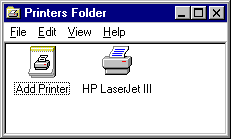
The only difference between installing a remote printer and a local printer with the Add Printer wizard is that you must specify the path name to the remote printer or browse to find its network location.
Note You can also start the Add Printer wizard by double-clicking a printer on a print server or on a computer running Windows 95.