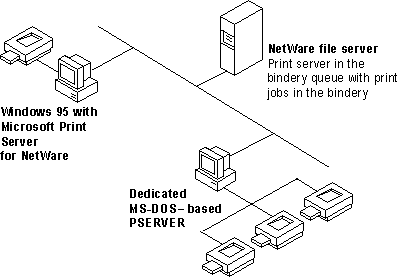
Windows 95 includes a Win32-based utility called Microsoft Print Services for NetWare (MSPSRV.EXE), which has some of the capabilities of a NetWare PSERVER. This utility allows a NetWare server (version 2.15 or later) to direct print jobs (despool) to computers running Windows 95. The computer running Windows 95 must also be running Microsoft Client for NetWare Networks, but does not need to run File and Printer Sharing for NetWare Networks.
A NetWare PSERVER must be a dedicated computer unlike a computer running Windows 95 with Microsoft Print Services for NetWare that runs in the background using no resource except for data packet polling at a set interval. This means it won't interfere with other things the user wants to do on that computer.
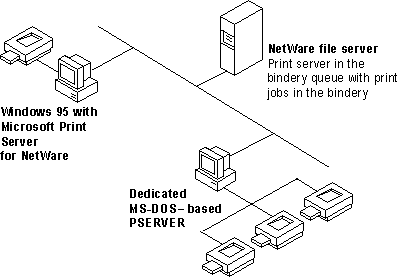
Microsoft Print Services for NetWare uses the queue management services (QMS) API for queue services. It can service one queue for printing to a single printer that is locally attached to a computer running Windows 95.
When you enable the service, it logs on to the NetWare print server, attaches to the print queue, and gets a handle. Then it polls the NetWare print server and receives a header that includes information about how to complete the print job. For example, the header might include information about whether to use a banner, how many copies to print, and other information. Next, Microsoft Print Services for NetWare reads data from the job in the queue and uses Win32 calls to print to the printer. When the job is printed, it returns a call to the NetWare print server.
Microsoft Print Services for NetWare is provided on the Windows 95 compact disc in the ADMIN\NETTOOLS\PRTAGENT directory.
If you see the following message, you will know that the NetWare print server is not configured correctly:
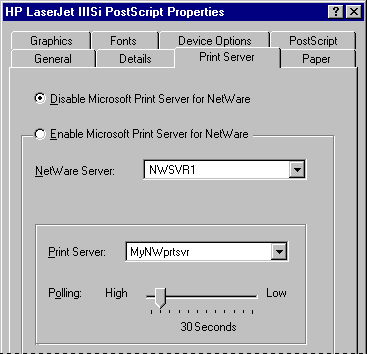
Note You must have access to this server; only those NetWare servers to which you have access are listed. Access is determined by the user account under which you logged on to the network.
When a NetWare server is selected, the available print server appears in the Print Server list.
This setting can be adjusted as high as 15 seconds for maximum print server performance, or as low as three minutes for increased local performance. The default is 30 seconds. Click OK.
Note Windows 95 supports only three ports for Microsoft Client for NetWare Networks.