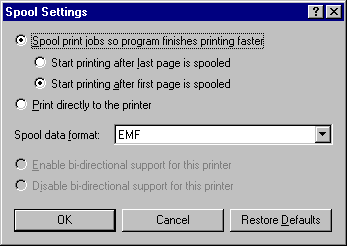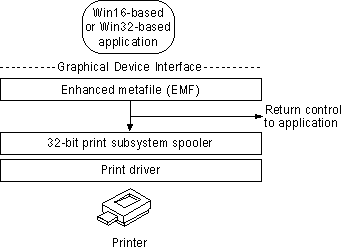
In Windows 95, all output to a non-PostScript™ printer spools as enhanced metafiles (EMFs) instead of as raw printer data as in Windows 3.1. Programs print more quickly (as much as twice as fast as Windows 3.1), so you can resume work sooner.
The following diagram shows how Windows 95 spools EMFs when printing from Windows-based applications. EMFs include instructions about how the document is to be printed. For example, if a document contains a solid black rectangle, the EMF would contain a command to draw a rectangle with the given dimensions, and then fill it in with a solid color, using the color black.
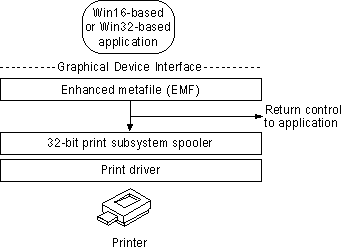
Instead of the raw printer data being generated by the printer driver, EMF information is generated by the Graphical Device Interface (GDI) before spooling. After the EMF is created, control is returned to the user, and the EMF is interpreted in the background on a 32-bit printing subsystem spooler thread and sent to the printer driver. This returns control to the user in significantly less time than waiting for the printer calls to be fully interpreted by the printer driver directly.
Some applications might be able to print only to drivers that generate raw printer data. If this is the case, you should disable EMF spooling.