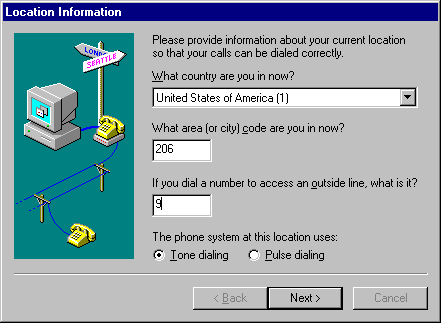
The first time you set up a modem, the Install New Modem wizard prompts you for information about the location you will usually be calling from (the Default Location), including your area code and country code. This information is stored in Dialing Properties, a communications utility that is accessible from all communications applications created for Windows 95 and in the Modems option in Control Panel.
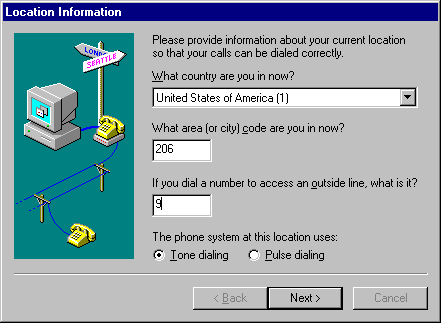
After you install the modem, more specific location information, such as calling card numbers or the number you must dial to access an outside line, can be entered into the My Locations dialog box in Dialing Properties. For information, see "Using Dialing Properties" later in this chapter.