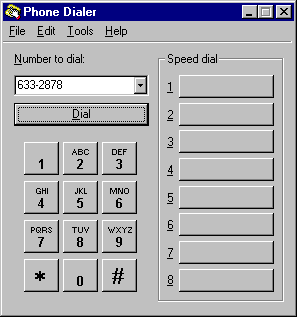
The Phone Dialer application that comes with Windows 95 allows you to use a computer to make voice telephone calls using the calling card and location information defined in Dialing Properties. It also stores frequently dialed numbers, dials stored phone numbers, and logs telephone calls.
The easiest way to install Phone Dialer is to choose Custom Setup during Windows 95 installation and then follow the following procedure. You can also install it after Windows 95 installation in the Add/Remove Programs option in Control Panel.
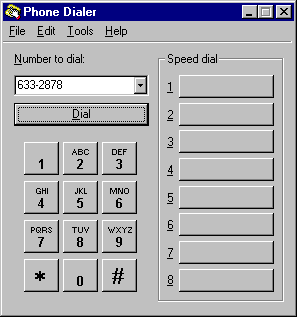
When you dial a number with Phone Dialer, the number is automatically stored in a list of your most recently used telephone numbers. All local, domestic long-distance, or international telephone numbers are stored when you type all the digits needed to dial in the Number To Dial text box. You can also store phone numbers as speed-dial numbers.
Important
The Number To Dial text box can hold as many as 40 digits. Therefore, you can type a local, domestic long-distance, or international long-distance phone number in this text box. The same is true when you create speed-dial numbers.
If you type the area code and local telephone number, Phone Dialer automatically precedes the dialed number with a "1" if you have typed this information in the My Locations properties in the Dialing Properties dialog box. Dialing Properties is a separate communications tool described in "Using Dialing Properties" later in this chapter.
If you type nonnumeric characters (such as a hyphen or a parenthesis) in a phone number, Phone Dialer ignores them except when you type a plus sign (+) at the beginning of your number, which is international format. If you type a number in international format, you must put parentheses around the area code, for example, +1 (206) 882-8080.
For more information, see the online Help in Phone Dialer.
According to the North America Dialing Plan (a standard set of procedures that telephone companies in North America use), you must dial a "1," followed by a three-digit area code, followed by a seven-digit local phone number to make a long-distance call. There are a few cases where local phone companies have not followed this rule by allowing you to omit the initial "1" for certain numbers in adjacent area codes. Thus, the number you dial is 10 digits, not 11.
The Windows 95 telephony number translation function sees the local area code in both the location and in the destination number, and assumes it should dial only the local number. For example, suppose you are dialing from area code 905 and can dial phone numbers with area code 416 without the "1" prefix. You would store those numbers as +1 (905) 416xxxxxxx where xxxxxxx is the local phone number.