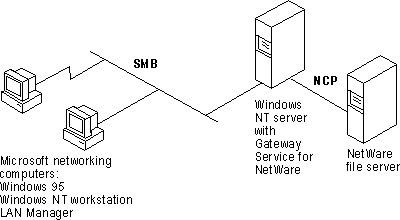
If your site includes both a Novell NetWare network and a Windows NT Server network, computers using Microsoft networking will need to communicate and share resources with the NetWare network. This section summarizes several options using Windows NT.
Windows NT Gateway Service for NetWare.
For Microsoft networking clients that cannot use multiple protocols, you can configure a computer running Windows NT Server 3.5 as a file or print gateway using Windows NT Gateway Service for NetWare to connect to and share NetWare resources. Notice that a Microsoft Windows NT Client Access License is required if the computer will be connecting to servers running Windows NT Server. For information, contact your Microsoft reseller.
As shown in the following illustration, Windows NT Gateway Service for NetWare acts as a translator between the SMB protocol used by Microsoft networks and the NCP protocol used on NetWare networks.
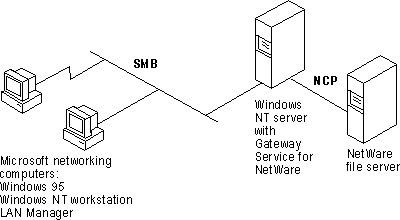
The file gateway uses a NetWare account on the Windows NT Server computer to create a validated connection to the NetWare server, which then appears on the Windows NT Server computer as a redirected drive. When the administrator shares the redirected drive, it looks similar to any other shared resource on the Windows NT Server computer. A print gateway functions in much the same way as the file gateway: the NetWare printer appears on the Windows NT network as if it were any other shared printer.
Because access over the gateway is slower than direct access from the client for computers running Windows 95 that require frequent access to NetWare resources, Client for NetWare Networks is a better solution. For information about setting up a Windows NT Server computer with Gateway Service for NetWare, see Windows NT Server Services for NetWare Networks in the Windows NT Server 3.5 documentation set.
Microsoft File and Print Services for NetWare.
This utility for Windows NT Server provides users running a NetWare-compatible client with access to basic NetWare file and print services and to powerful server applications on the same Windows NT Server-based computer. You can use Microsoft File and Print Services for NetWare to add a multipurpose file, print, and application server to your NetWare network without changing users' network client software.
Microsoft Directory Service Manager for NetWare.
This utility for Windows NT Server allows you to maintain a single directory for managing mixed Windows NT Server and NetWare 2.x and 3.x server network.
For more information about these features or how to obtain Microsoft File and Print Services for NetWare, or the Microsoft Directory Service Manager for NetWare, contact your Microsoft sales representative.