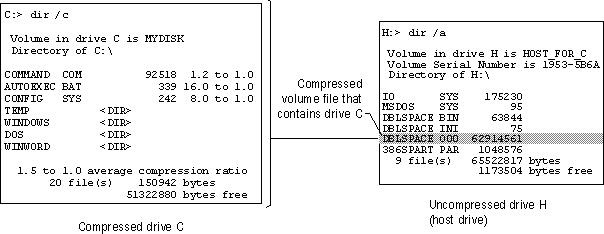
A compressed drive is not a real disk drive, although to most programs it appears to be. Instead, a compressed drive exists on the hard disk as a compressed volume file (CVF). A CVF is a file with read-only, hidden, and system attributes, and that contains a compressed drive. Each CVF is located on an uncompressed drive, which is referred to as the CVF's host drive. A CVF is stored in the root directory of its host drive and has a filename such as DRVSPACE.000 or DBLSPACE.000.
Most CVFs can store more data than the space they use on their host drives; for example, a typical CVF might use 100 MB of space on its host drive but contain 200 MB of compressed data. DriveSpace assigns a drive letter to the compressed volume so that you can use it as a disk drive and can access the files it contains. The host drive will have a separate drive letter (although it might be hidden).
Caution Do not tamper with a CVF. If you do, you might lose all the files on the compressed drive.
This following illustration shows the relationship between a compressed drive and a host drive (drive H), which is uncompressed. The dir /c command has been carried out on compressed drive C. This command lists the files in the current directory and displays the compression ratio of each file. The dir /a command has been carried out on drive H. This command lists the files in the current directory, including any files that have the hidden attribute. Drive H contains several files, including the compressed volume file for drive C, DBLSPACE.000.
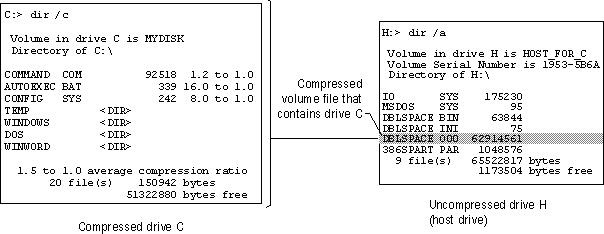
In this example, the CVF for drive C uses a substantial amount of space on drive H. However, drive C provides far more storage capacity than the space it uses on drive H.