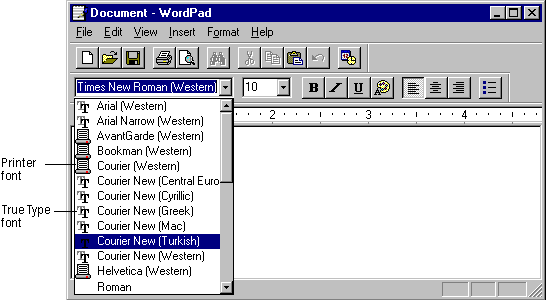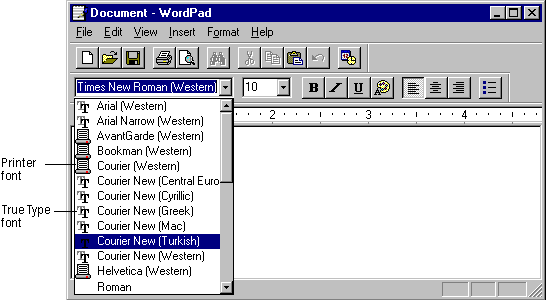Screen and Printer Fonts
Besides the font-rendering mechanism (that is, raster, vector, or TrueType), Windows 95 fonts are described according to the output device:
- Screen fonts are font descriptions that Windows 95 uses to represent characters on the display devices. (TrueType fonts, as listed on the following screen display, act as both screen and device fonts.)
- Printer fonts are the font descriptions used by the printer to create a font.
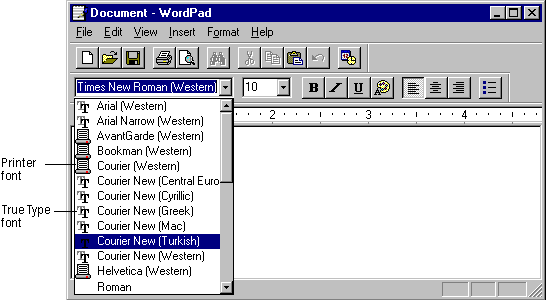
Applications created for Windows 95 can use three kinds of printer fonts:
- Device fonts that reside in the hardware of your printer. They can be built into the printer itself or can be provided by a font cartridge or font card.
- Printable screen fonts are Windows 95 screen fonts that can be translated for output to the printer.
- Downloadable soft fonts that reside on your hard disk and are sent to the printer when needed.
Not all printers can use all three types of printer fonts. Plotters, for example, cannot use downloadable soft fonts.