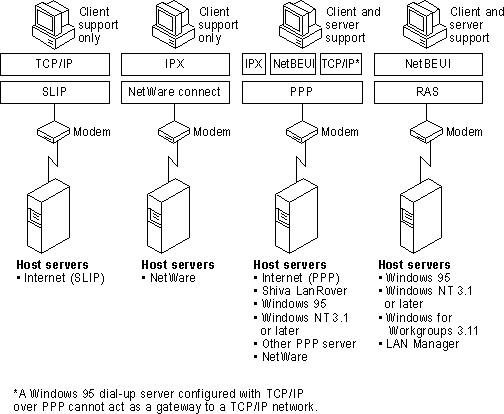
Windows 95 makes it easy to configure dial-up clients and servers to access a network. When you install Dial-Up Networking, any protocols already installed on the computer are automatically enabled for Dial-Up Networking. Windows 95 includes support for TCP/IP, IPX/SPX, and NetBEUI network protocols. To configure the Windows 95 dial-up server to act as a gateway to a network, you must ensure that it and the dial-up client are running the same network (LAN) protocol as your existing network. A Windows 95 dial-up server can act as a gateway only to a network running IPX/SPX and NetBEUI protocols.
The following table presents the combinations of protocols you can use to run either Windows Sockets or NetBIOS applications on a network.
Connection protocols | Network protocols (APIs) |
NetWare Connect | IPX/SPX (Windows Sockets/NETBIOS) |
PPP | TCP/IP (Windows Sockets/NetBIOS) |
RAS for Windows NT 3.1 or Windows for Workgroups 3.11 | NetBEUI (NetBIOS) |
SLIP | TCP/IP (Windows Sockets/NetBIOS) |
Note You do not need to install any network protocols when you install Dial-Up Networking; NetBEUI and the IPX/SPX-compatible protocol are automatically installed and bound to the Microsoft Dial-Up adapter. You can add protocols by using the Network option in Control Panel.
A Windows 95 dial-up server cannot act as a gateway to SLIP, TCP/IP, or IPX (without NetBEUI) networks, as shown in the following graphic.
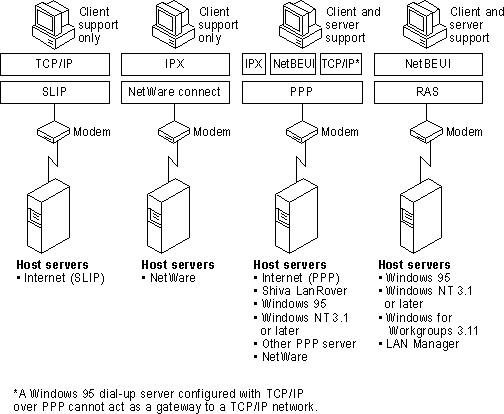
A Windows 95 dial-up server configured with TCP/IP over PPP cannot act as a gateway to a TCP/IP network.
Note
If a Windows 95 dial-up server is running TCP/IP and NetBIOS over TCP/IP, then the dial-up client can access NetBIOS and TCP/IP resource on the network.