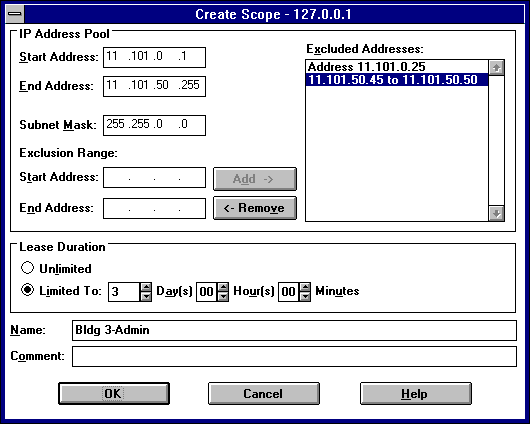
You must use DHCP Manager to create, manage, or remove scopes.
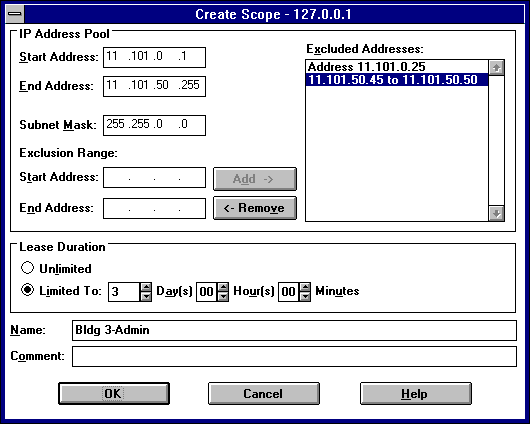
The IP address range includes the Start and End values. This range should not include addresses of existing statically configured machines. Either these static addresses should be outside the range for the scope or they should be immediately excluded from the range. Because the DHCP server itself is statically configured, be sure that its IP address is outside of, or excluded from, the range of the scope.
Note You must supply this information before this scope can be activated.
The excluded ranges should include all IP addresses that you assigned manually to other DHCP servers, non-DHCP clients, diskless workstations, or RAS and PPP clients.
If you do not want IP address leases in this scope to expire, select the Unlimited option. As noted in "Guidelines for Lease Options" later in this chapter, infinite leases should be used with great caution.
The scope name is any name you want to use to describe this subnet. The name can include any combination of letters, numbers, and hyphens. Blank spaces and underscore characters are also allowed.
Note You cannot use Unicode characters.
Note When you finish creating a scope, a message prompts you that the scope has not been activated, and then allows you to choose Yes to activate the scope immediately. However, you should not activate a new scope until you have defined the DHCP options to be configured for this scope.
Now you can continue with the procedures described in "Configuring DHCP Option Types" and "Administering DHCP Clients" later in this chapter. After you have configured the options for this scope, you must activate it so that DHCP client computers on the related subnet can begin using DHCP for dynamic TCP/IP configuration.
The menu command name changes to Deactivate when the selected scope is currently active.