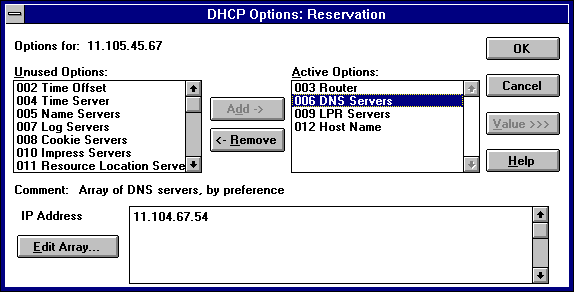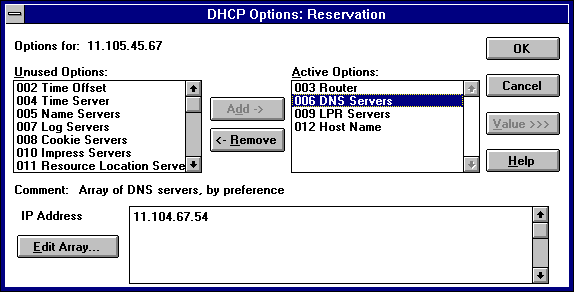Defining Options for Reservations
You can assign DHCP options and specify custom values for DHCP clients that use reserved IP addresses.
For information about how to reserve IP configuration information for DHCP clients, see "Managing Client Reservations" later in this chapter.
To change DHCP options for reservations
- From the Scope menu, choose Active Leases.
- In the IP Address list of the Active Leases dialog box, select the reserved address whose options you want to change, and then choose the Options button.
The Options button is only available for reserved addresses; it is not available for DHCP clients with dynamic addresses.
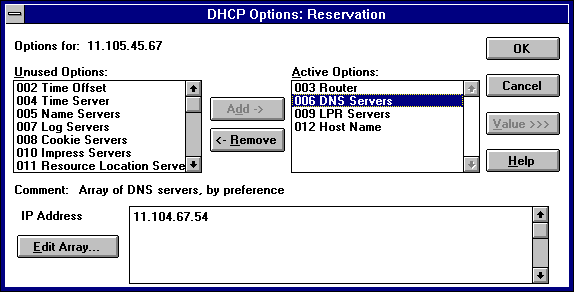
- In the DHCP Options: Reservation dialog box, select an option name in the Unused Options list, and then choose the Add button to move the name to the Active Options list.
If you want to remove a DHCP option that has been assigned to the scope, select its name in the Active Options box, and then choose the Remove button.
- To change a value for an option selected in the Active Options list, choose the Value button, choose the Edit button, and then enter a new value in the Current Value box.