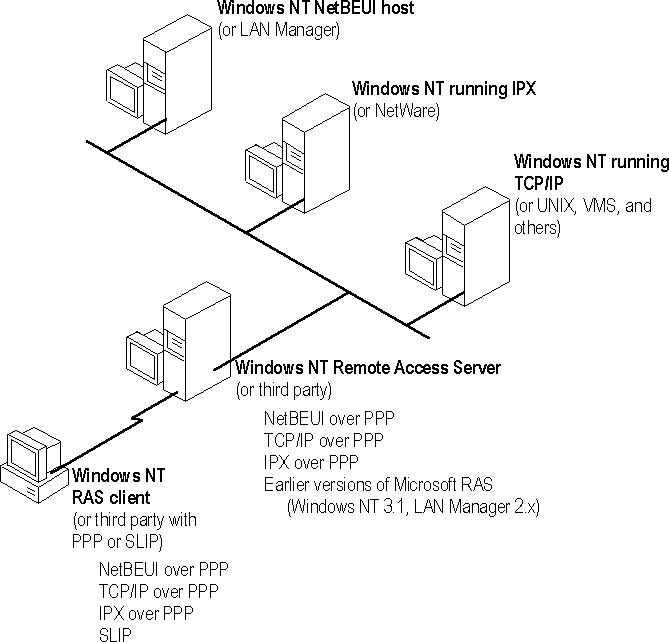
Remote Access Service (RAS) provides remote networking for telecommuters, mobile workers, and system administrators who monitor and manage servers at multiple branch offices. Users with RAS on a Windows NT computer can dial in to remotely access their networks for services such as file and printer sharing, electronic mail, scheduling, and SQL database access.
Windows NT RAS works with IP routing for RAS servers so that RAS clients can use TCP/IP networks. (RAS can also work with IPX routing for clients that use NetWare networks.) Windows NT also uses the industry-standard Point to Point Protocol (PPP) and Serial Line IP (SLIP) standards. These standards ensure that Windows NT is interoperable with third-party remote-access server and client software. RAS clients can use DNS and WINS for name resolution services, and it can create TCP sessions with systems on the local network.
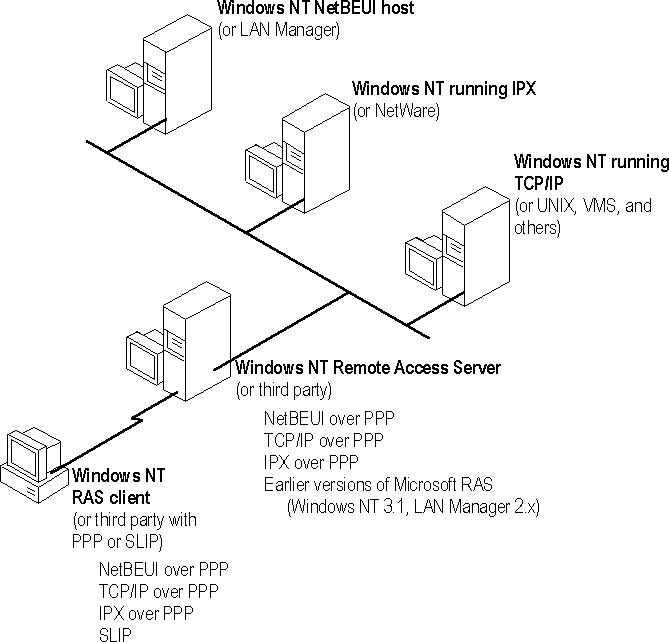
Figure 12.9 Network Access with RAS in Windows NT
The RAS server provides a pool of IP addresses that are reserved for static configuration during RAS installation. The IP addresses are automatically assigned to RAS clients using PPP when they dial in. If the administrator sets up the RAS server to use a static pool of addresses, all clients dialing into a particular RAS server are assigned the same network ID as the RAS server plus unique host IDs. (Of course, the network administrator must also reserve that range of static addresses on the DHCP server, if present, to make sure that those addresses are not assigned.)
RAS clients can connect to multiple TCP/IP networks that are logically joined (but physically separate) networks sharing the same address space. When using multiple connections, the RAS client can still use DNS and WINS for name resolution.
For complete details about RAS, see the Windows NT Server Remote Access Service manual.