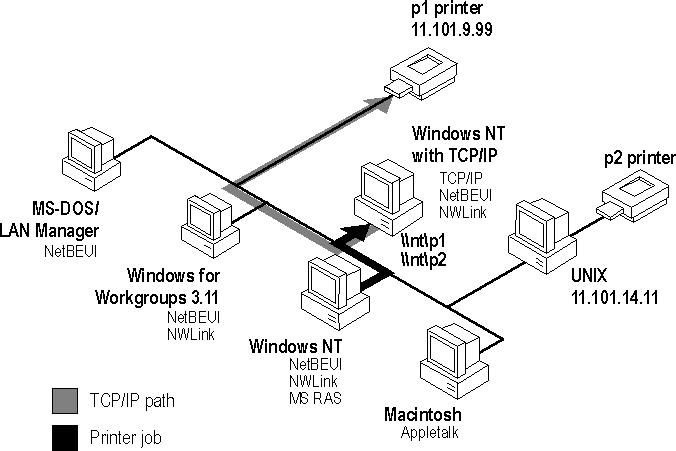
In a Windows NT internetwork with multiple kinds of computers and operating systems, users can take advantage of Microsoft TCP/IP to easily print to computers that are connected through a UNIX computer or that are connected directly to the network (via a built-in network adapter card or through a serial/parallel ethernet print server).
Such an internetwork might include computers running Windows NT Workstation and Windows NT Server, plus computers with only Microsoft Windows for Workgroups 3.11 or MS-DOS with LAN Manager networking software.
To take advantage of the printing capabilities of Microsoft TCP/IP, only the single Windows NT computer that defines a TCP/IP printer needs to have TCP/IP installed. All the other client computers can print to the TCP/IP printers over any protocol they share with the Windows NT TCP/IP print server. That is, the computer acting as the Windows NT TCP/IP print server must be configured with all protocols used by any clients that will be printing to the TCP/IP printer.
Any Windows NT computer with TCP/IP printing installed can print directly to these kinds of printers and can function as a gateway for other network users.
In the following sample configuration of a Microsoft network, all computers can connect to printers named \\nt\p1 and \\nt\p2 on the network. The Windows NT computer with Microsoft TCP/IP installed created these TCP/IP printers, which consist of a direct-connect printer and a printer connected to a UNIX computer. The Windows NT computer with TCP/IP is named nt in this example, and the printers are named p1 and p2, respectively.
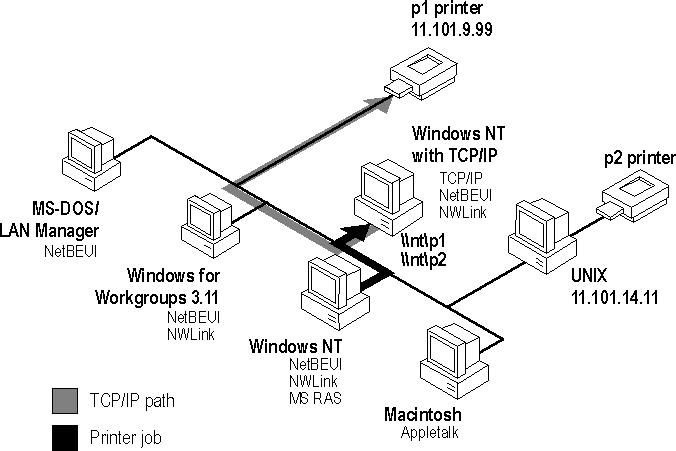
Figure 18.1 Printing to TCP/IP or UNIX Printers Using Microsoft TCP/IP