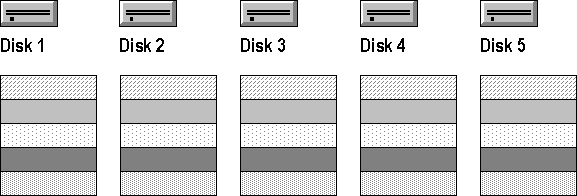
A physical disk can be arranged into one or more logical partitions. Each partition or set of partitions is formatted for a particular file system as a volume and assigned a drive letter. The primary partition is the portion of a physical disk that can be used by an operating system. Each disk can have as many as four partitions, one of which may be an extended partition.
Extended partitions can be subdivided into logical drives; primary partitions can't be subdivided. The free space in an extended partition can also be used to create volume sets or other kinds of volumes for fault-tolerance purposes. (Fault-tolerance options are described later in this chapter.) So long as the disk does not contain the boot partition, it can be used entirely as an extended partition.
Note On RISC–based computers, the primary partition created by the manufacturer's configuration program must be FAT.
Creating a volume set is simply a way of combining multiple areas of free space and formatting it into a single logical disk with a single drive letter. You can use the Disk Administrator utility to create and extend volume sets. Each volume set can include up to 32 areas of free space from one or more physical disks or partitions. Volume sets are organized so that the free space on one disk is filled before free space on the next disk in the set is used. Using volume sets does not increase disk performance. Only volume sets formatted with NTFS can be extended. A volume set cannot contain mirrored or striped components in its composition.
Disk striping (that is, the use of stripe sets) is a way to increase disk performance, as shown in Figure 5.8. You can create stripe sets using the Disk Administrator utility. This method increases both read and write performance since multiple I/O commands can be active on the drives at the same time. A striped set can have from 2 to 32 disks. If the disks are different sizes, the smallest is used as the common partition size. The remaining free space may be used individually or in a volume set.
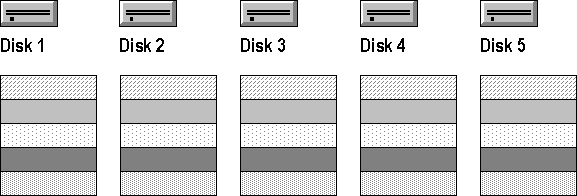
Figure 5.8 Disk Striping Across Physical Disks
Note that disk striping is different from the Windows NT Server method called disk striping with parity (described later in this chapter). Disk striping in Windows NT provides no parity stripe. Because the parity stripe is not present, the set is not fault tolerant. Once a stripe has been lost, there is no way to recover it. Some disk drivers do provide i-drive hot-fix capabilities that can be used to help ensure the safety of the data.