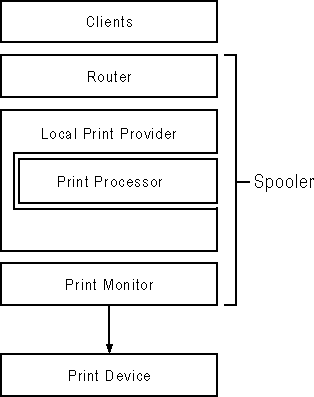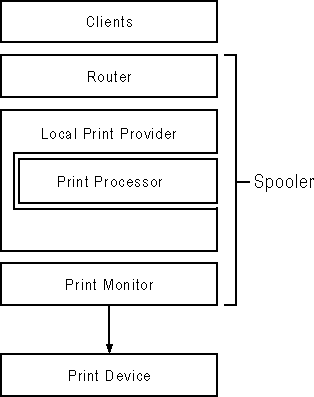Overview of Print Components
Figure 6.1 shows the main components used to process jobs on a Windows NT print server. The components are arranged from top to bottom; the components on top use the services of the components below them. For example, print clients use the services of the router, which in turn uses the services of a print provider, and so on.
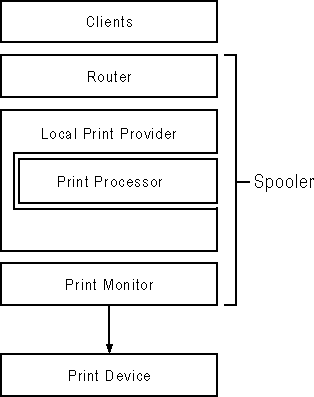
Figure 6.1 Components Used to Process Jobs on a Windows NT Print Server
The components below the clients are collectively called the spooler.
Note In Windows NT 3.5, the spooler components are implemented as a service, which you can stop and restart from the Services icon in Control Panel or from the command line by using the net stop spooler and net start spooler commands.
The following list briefly explains each of the components in Figure 6.1. Following sections discuss each component in more detail.
- Clients are any applications that send jobs to the spooler. Clients include locally-run applications (both Windows-based applications and non-Windows-based applications), as well as applications running on other computers, which send print jobs over the network to a Windows NT print server.
- The router accepts requests from clients, determines which spooler component should handle the request, and then sends the request to that component.
- There are actually two types of print providers; local and remote. The local print provider manages spool files and processes separator pages. It also determines the data type of each job and sends the job to the print processor responsible for that data type. The print provider then determines which print monitor is responsible for the output port. In addition to the local print provider, there are also remote print providers, which transfer jobs from the Windows NT print server to MS-Network print servers or NetWare print servers.
- One or more print processors are available to modify print jobs of different data types. When they're finished modifying the job, they give control back to the print provider; this is why this component is embedded within the print provider in Figure 6.1.
- Print monitors are responsible for transmitting print jobs to different types of print devices. For instance, one print monitor sends jobs to local devices like parallel and serial ports, and other print monitors send jobs to different kinds of network interface printers.