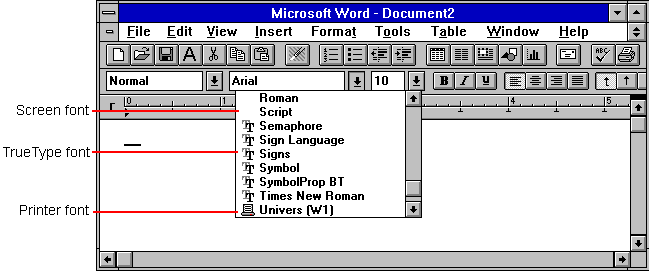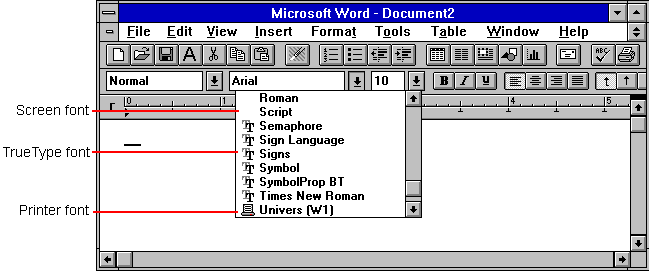About Windows NT Fonts
Windows NT provides three basic kinds of fonts, which are categorized according to how the fonts are rendered for screen or print output:
- Raster fonts are stored in files as bitmaps and are rendered as an array of dots for displaying on the screen and printing on paper. Raster fonts cannot be cleanly scaled or rotated.
- Vector fonts are rendered from a mathematical model, where each character is defined as a set of lines drawn between points. Vector fonts can be scaled to any size or aspect ratio.
- TrueType fonts are outline fonts. TrueType fonts can be scaled and rotated.
Note Windows NT also supports Adobe Type 1 fonts, although no Adobe Type 1 fonts are included with Windows NT.
In addition, Windows NT fonts are described according to the output device:
- Screen fonts are font descriptions that Windows NT uses to represent characters on display devices. (TrueType fonts act as both screen and printer fonts.)
- Printer fonts are the font descriptions used by the printer to create a font. Windows NT-based applications can use three kinds of printer fonts — device fonts, downloadable soft fonts, and printable screen fonts, as described in "Printer Fonts and Windows NT," later in this chapter.
As shown in the following illustration, you can identify the different fonts in Windows NT-based applications by the icons associated with the font name.
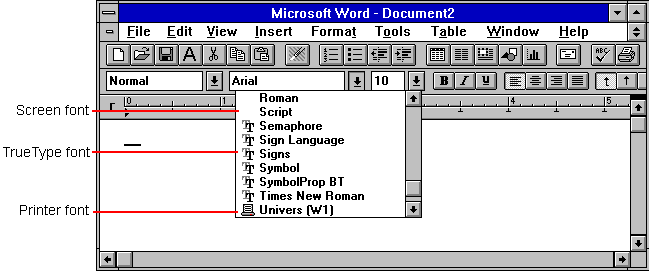
The next sections describe raster, vector, TrueType, and Adobe Type 1 fonts. Later sections in this chapter discuss screen fonts and printer fonts used by Windows NT.