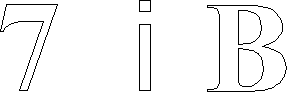
Windows NT includes support for TrueType, an outline font technology. Instead of being composed of bitmaps (such as raster fonts) or lines (such as vector fonts), TrueType fonts are glyph shapes that are described by their outlines. A glyph outline consists of a series of contours. A simple glyph may have only one contour. More complex glyphs can have two or more contours. Figure 7.1 shows three glyphs with one, two, and three contours respectively.
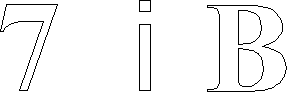
Figure 7.1 TrueType Glyphs
Note Windows NT supports all TrueType fonts that are supported by Windows 3.1.
TrueType fonts have many benefits over other kinds of Windows NT fonts:
The TrueType fonts installed with Windows NT are Arial, Courier New, Times New Roman, Symbol, and Wingdings in regular, bold, bold italic, and italic.
TrueType fonts are stored as a collection of points and hints that define the character outlines. Hints are algorithms that distort the scaled font outlines to improve how the bitmaps look at specific resolutions and sizes. When a Windows NT application requests a font, TrueType uses the outline and the hints to render a bitmap in the size requested.
Each time you start Windows NT, the first time you select a TrueType font size a bitmap is rendered for display or printing. Windows NT stores the rendered bitmaps in a font cache. Each subsequent time the font is used during that Windows NT session, display or printing have improved performance.
The Windows NT Universal printer driver, PostScript printer driver, and plotter driver all support TrueType fonts. Any printer that works with these printer drivers will support TrueType fonts automatically. For more information about these printer drivers, see Chapter 6, "Printing."
TrueType fonts give you a broad range of fonts you can use with your application. In many applications, TrueType fonts appear in the Fonts dialog box with a TT logo beside the typeface name. Typefaces that are device fonts have a printer icon beside their names in the list.
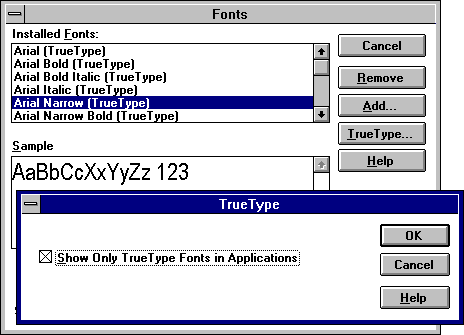
You can specify any size that you want for TrueType fonts, rather than choosing from a limited list of raster or vector font sizes.
Use the TrueType dialog box to specify that you want to use TrueType fonts or restrict all choices to only TrueType.
To ensure that type styles in your documents will print on any dot-matrix, HPPCL, or PostScript printer and that your documents can easily be moved to other platforms, specify that you only want to use TrueType fonts.
Windows NT does not automatically change fonts in documents that were produced with earlier font technologies. If you want to update old documents to use TrueType fonts, you must update them manually. You might also contact your application vendor to see if there are new utilities available that will assist automatic upgrading of documents to use TrueType fonts.
Note TrueType fonts use a different character spacing (called ABC widths) than was used for raster fonts. Applications that use this spacing will be able to space characters more accurately, especially for bold and italic text. However, because of this change in spacing, text can sometimes appear inaccurately in applications written for Windows 3.0 or earlier versions. For example, the end of a highlighted text line might look odd on screen.
Adobe Type 1 fonts are the font technology native to PostScript printers. Like TrueType fonts, Type 1 fonts contain instructions to generate outlines of characters; the outlines are scalable and rotatable. Type 1 fonts are a popular font technology in the desktop publishing industry. These fonts are designed to be downloaded to a PostScript printer, which can interpret their instructions, and thereby produce hardcopy output. Although you can print Type 1 fonts, you cannot directly view them on screen. For this reason, Adobe created an application called Adobe Type Manager (ATM), which reads Type 1 font files and creates equivalent raster screen fonts for several platforms.
Windows NT supports Type 1 fonts in two ways. It lets you install Type 1 fonts for use on your PostScript printer. It also provides a font converter that achieves the same goal as ATM by reading Type 1 fonts and creating equivalent TrueType fonts for viewing on screen.
The Windows NT 3.5 Type 1 font converter achieves a very high level of compatibility with ATM 2.5. If you format a document using Type 1 fonts on a computer running Windows for Workgroups 3.11 and ATM 2.5, and then load the same document under Windows NT 3.5 with the same set of Type 1 fonts converted to TrueType fonts, you will see the same character spacing and line breaks and the same output on your printer.
With the Type 1 installation process, you have the following options:
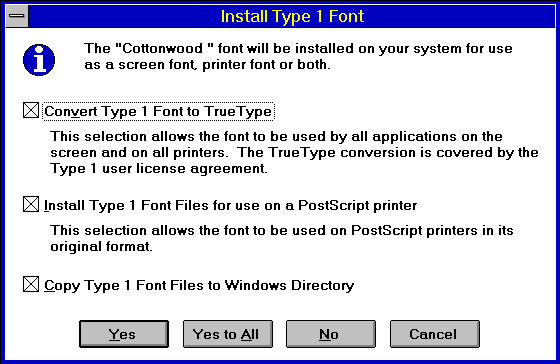
There are several legal issues to be aware of when converting TrueType fonts.
Windows NT contains a database of the copyright strings that third-party vendors embed within their fonts. If you try to convert a Type 1 font and the font converter does not find a recognized third-party vendor's copyright string in the font, it warns you that you may not have permission to convert this font. You are then advised to contact the third-party vendor to obtain permission to convert the Type 1 font.
Although none of the third-party vendors that Microsoft contacted refused to allow conversion of their fonts, some vendors did not respond to the request. Those third-party vendors are not listed in the copyright string database, and their fonts will always produce a warning message.
Note The copyright strings that third-party vendors embed within their fonts were never meant to be machine-readable. For this reason, the copyright strings in different fonts from the same vendor sometimes contain different punctuation marks, or extra space characters, and so on. Most of these variations are represented in the copyright string database, but they can sometimes cause the font converter to reject a font, even though the third-party vendor has given their permission to convert it.
In addition to the legal restrictions, there is a practical reason for not copying converted TrueType fonts to other platforms. Converted fonts are tuned to use features of the Windows NT 3.5 TrueType rasterizer that don't exist on other platforms' TrueType rasterizers. So, using converted fonts on other platforms will produce poor results. This is not a bug, it is an incentive to avoid illegal font copying.
Note All TrueType fonts behave the same way under Windows NT 3.5, whether they were originally created as TrueType or were converted from Type 1 fonts.
You may notice a performance decrease if your document uses many fonts in different sizes. Rendering several fonts requires a large font cache, which might cause more swapping to the hard disk.
Hard disk space can be a problem when using multiple raster fonts, but it is not a problem for TrueType fonts. Any soft fonts you already have on your hard disk will not be affected by the installation of TrueType fonts with Windows NT.
The number of TrueType fonts that can exist simultaneously on your system is limited only by hard disk space. However, some printers limit the number of fonts you can use on a single page or in a single document.