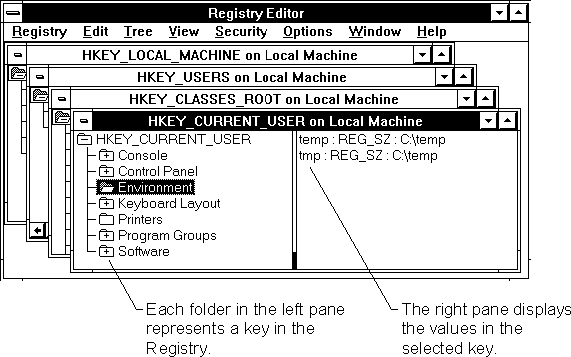The Registry Editor application, REGEDT32.EXE, does not appear in any default program groups in Program Manager, although it is installed automatically when you set up Windows NT.
– Or –
At the command prompt, type start regedt32, and press ENTER.
You can also run Registry Editor from your desktop by dragging the REGEDT32.EXE file from File Manager into any program group.
Your ability to make changes to the Registry using Registry Editor depends on your access privileges. In general, you can make the same kinds of changes in Registry Editor as your privileges allow for Control Panel or other administrative tools.