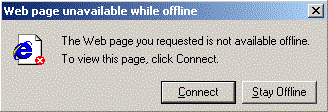
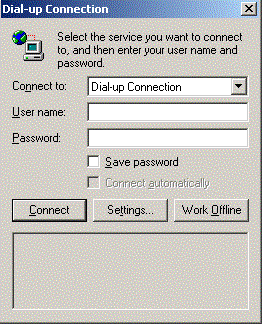
Throughout the MSDN Library there are many internal links, as well as links to external Web sites. The MSDN viewer (which uses the Internet Explorer browser engine) defaults to Offline Mode, but switches to Online Mode when a link to an external Web site is activated. Depending on your Internet connection, one of the following things may happen when you click a link to an external Web site.
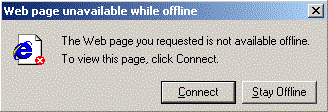
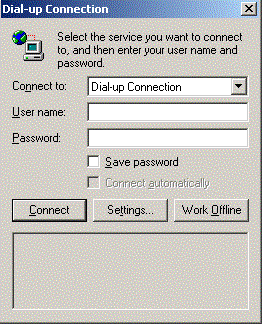
Note Because the MSDN viewer uses the Internet Explorer browser engine, the security settings that you have set for Internet Explorer will also apply to any external Web sites you link to when viewing the MSDN Library. If your security setting for the Internet zone is set to High, you may receive security warning messages when accessing external Web sites. For more information about Internet Explorer security settings, see Internet Explorer Help.