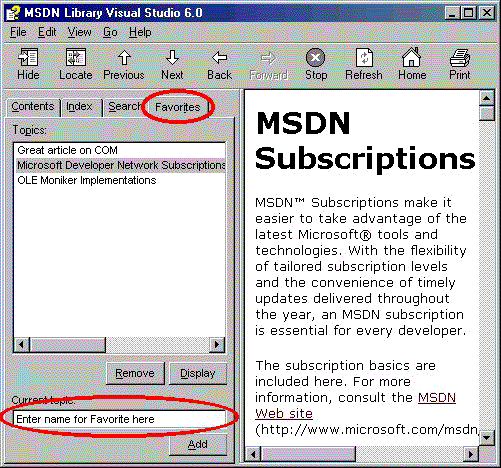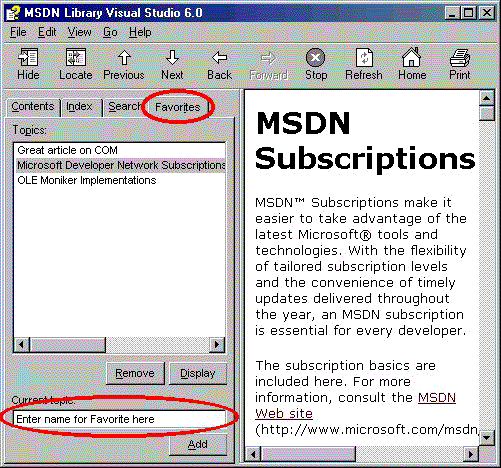Creating a List of Favorite Topics
To create a list of favorite topics
- In the navigation pane, click the Contents, Index, or Search tab and open a topic you want to make a favorite topic.
- Click the Favorites tab. The topic that you opened in step 1 will be displayed in the Current topic area.
- Click Add to add the topic to your favorites list.
Note If you want to rename the displayed topic, type the new name in the Current topic area and then click Add.
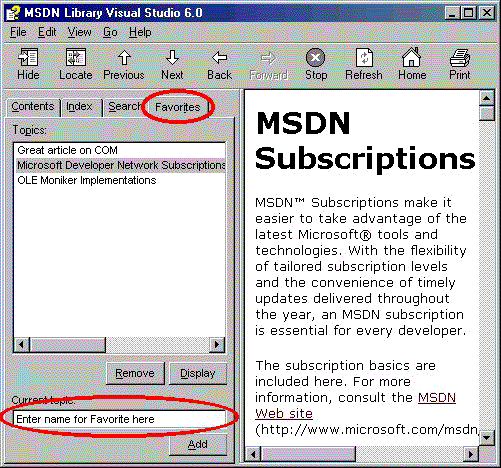
To return to a favorite topic
- Highlight the topic and then click Display.
–Or–
- Double-click the topic name.
To remove a favorite topic
- Select the topic and then click Remove.