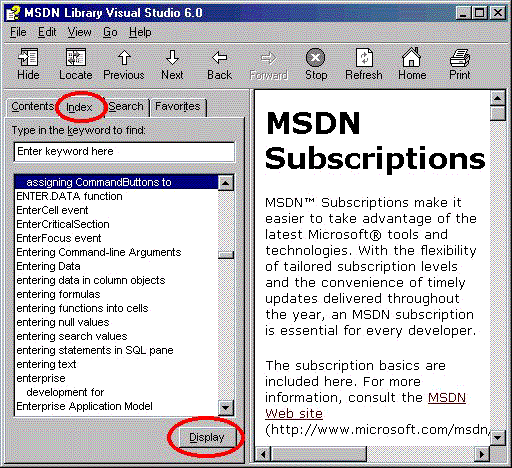
The Index tab contains a list of keywords that have been associated with many of the MSDN Library topics. This index is similar to a book index.
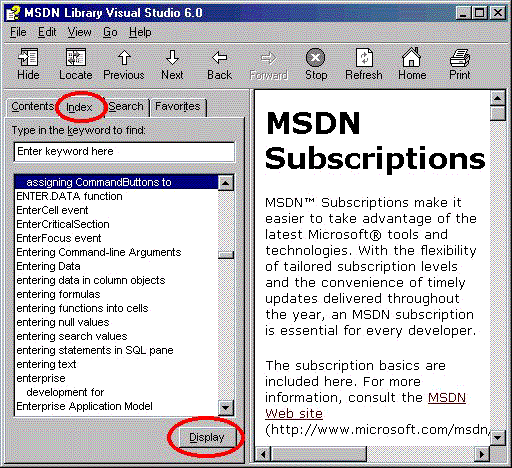
To locate a topic using the index
Note When a subset is selected and you click the Index tab in the navigation pane, the entire Index will appear, but keywords that are not included in the active subset appear dimmed and are unavailable.