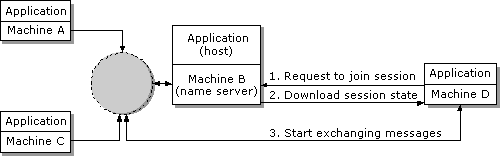
| Platform SDK: DirectX |
In a peer-to-peer session, one computer is designated the name server. This computer responds to enumeration requests, regulates computers trying to join the session, downloads the session's state to new computers that have joined, and generates ID numbers as players and groups are created. Beyond that, the name server is just another peer in the session and runs the same application as all the other peers. Messages are not routed through the name server, and the name server does not generate all the system messages.
DirectPlay automatically performs the name server functions, which are not exposed to the application in any way. An instance of the DirectPlay application running on the name server is also the session's host. Only the host instance can change the session description data. Each peer application in the session has access to the complete list of players and groups in the session and can send and receive messages to and from any other player in the session or send a message to any group in the session. For more details, see Session Management.
The session's network address corresponds to the name server's network address. When a computer needs to join the session, it sends the join request to the name server. In response, the name server downloads the session's state to the new computer. If the name server leaves the session, a new computer is elected name server. When the name server migrates, the session's network address also changes.
The following diagram illustrates joining a session. To join a session, a machine sends the join request to the name server of the session.
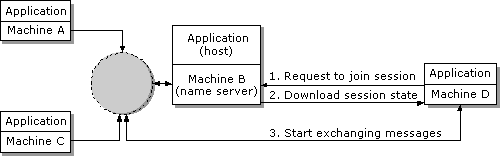
In peer-to-peer sessions, every change in state on every computer (such as player movements) must be broadcast to all the other computers in the session. Because of the limit on the amount of data a computer can receive (especially if connected through a phone line), the application should impose a limit on how many computers can participate. Minimizing the quantity and frequency of data exchanged can help increase the number of computers that can be in a session before performance degrades.
Computers in a peer-to-peer DirectPlay session communicate directly with each other—that is, messages are not sent through an intermediate computer to reach their destination (although they can go through a router). When DirectPlay needs to send the same message to a set of computers, it attempts to use any multicast capabilities in the service provider. If multicast is not supported, then individual unicast messages are sent to each destination computer.
The following diagram illustrates group messaging without multicast. To broadcast a message, individual messages are sent to each machine.
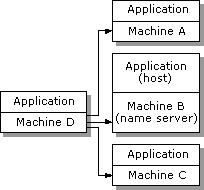
Group messaging can be a source of inefficiency in sessions with more than four players. Adding a multicast server to the session can alleviate this inefficiency. A multicast server is a computer that will forward a single message to multiple destinations. A computer needing to broadcast a message to all the other computers in the session can send one message to the multicast server, which in turn sends individual messages to all the other computers. This is more efficient if the server has a high-speed link to the network (such as a T1 line), while the other computers have slow-speed links (such as phone lines).
The following diagram illustrates group messaging using a multicast server. Player-to-player messages are sent directly to the destination machine. Group messages are sent to the multicast server, which forwards them to all the destination machines.
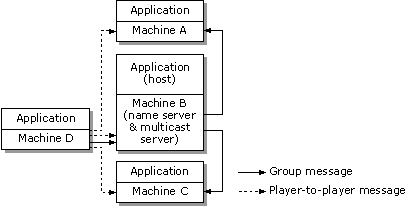
DirectPlay supports the creation of a multicast server in a session. If the name server is on a sufficiently high-speed link, it can choose to be a multicast server for the session as well. Adding a multicast server to a session only changes how group messages (including broadcast) are routed—the application's behavior does not change. Unicast player-to-player messages are still sent directly to the destination computers.