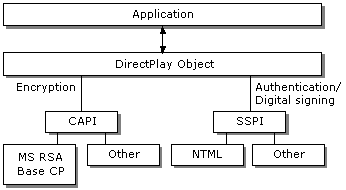
| Platform SDK: DirectX |
Using DirectPlay security features, an application running on a server can create secure sessions. DirectPlay implements security through the Security Support Provider Interface (SSPI) on Windows. Key features supported by DirectPlay in a secure session are:
The following diagram shows DirectPlay security architecture.
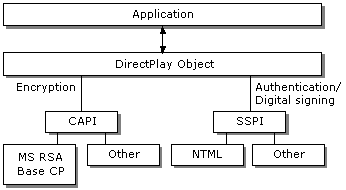
DirectPlay provides message encryption support through the Windows Cryptography Application Programming Interface (CAPI). This is a standard interface similar to SSPI that gives software access to various cryptographic packages under the Windows operating system. This architecture allows DirectPlay applications to plug in cryptographic packages that provide the desired level of encryption (40 bit, 128 bit, and so on) legally allowed in the locale of use.
The default CryptoAPI (CAPI) provider for DirectPlay cryptography services is the Microsoft RSA Base Cryptographic Provider version 1.0. The default CAPI provider type is PROV_RSA_FULL. The default encryption algorithm is the CALG_RC4 stream cipher. This provider is supplied with the Microsoft Windows 32-bit operating systems.
DirectPlay provides user and message authentication (digital signing) support through the Windows Security Support Provider Interface (SSPI). This is a standard interface that gives software access to various security packages under the Windows operating system. A security package is an implementation of a protocol between a client and server that establishes the identity of the client and provides other security services, such as digital signing. The default security package that DirectPlay uses is called NTLM Security Support Provider (NTLMSSP).
This security package is based on the NTLM authentication protocol. NTLM is a shared-secret, user challenge-response authentication protocol that supports pass-through authentication to a domain controller in the server's domain or in a domain trusted by the current domain's domain controller. This protocol provides a high level of security because passwords are never sent out on the network. NTLMSSP ships with the Windows operating systems.
For more information, including how to start a secure session and specify security packages, and how to implement support for firewalls, see Security and Authentication.