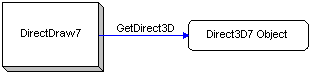When a Direct3D application written in C++ starts up, it must obtain a pointer to an IDirect3D7 interface to access the latest Direct3D functionality. Use the following steps to obtain a pointer to the IDirect3D7 interface.
 To obtain a pointer to the IDirect3D7 interface
To obtain a pointer to the IDirect3D7 interface
- Call DirectDrawCreateEx to create a DirectDraw device. Applications must use the DirectDrawCreateEx function to create a DirectDraw object capable of supporting IDirect3D7; a DirectDraw object created by the legacy DirectDrawCreate function does not support the IDirect3D7 interface.
- Call the IUnknown::QueryInterface method to get a pointer to an IDirect3D7 interface.
The following illustration shows these steps and relates this process to the one required for legacy applications.
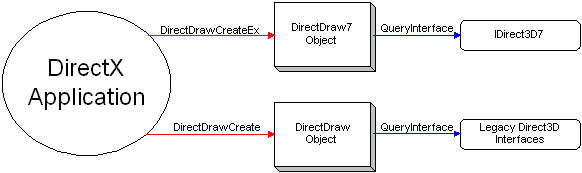
Note As shown in the preceding figure, the DirectDraw component is comprised of two COM objects. The newest object—called DirectDraw7 and created by calling the DirectDrawCreateEx function—is the only object that exposes the IDirect3D7 interface. The DirectDraw7 object does not expose legacy Direct3D interfaces. Applications that require previous iterations of the Direct3D must use the DirectDrawCreate method to create a DirectDraw object, and then query for a legacy interface.
The following code fragment demonstrates how to create a DirectDraw7 object and query for an IDirect3D7 interface.
LPDIRECTDRAW7 lpDD; // IDirectDraw7 Interface
LPDIRECT3D7 lpD3D; // IDirect3D7 Interface
HRESULT hr;
// Get an IDirectDraw7 interface.
// Use the current display driver.
hr = DirectDrawCreateEx (NULL, (void **)&lpDD, IID_IDirectDraw7, NULL);
if (FAILED (hr))
{
// Code to handle an error goes here.
}
// Get D3D interface
hr = lpDD->QueryInterface (IID_IDirect3D7, (void **)&lpD3D);
if (FAILED (hr))
{
// Code to handle the error goes here.
}