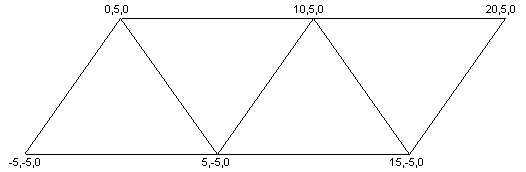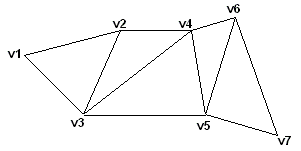
| Platform SDK: DirectX |
Triangle Strips A triangle strip is a series of connected triangles. Because the triangles are connected, the application does not need to repeatedly specify all three vertices for each triangle. For example, you only need seven vertices to define the following triangle strip.
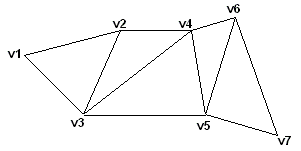
The system uses vertices v1, v2, and v3 to draw the first triangle, v2, v4, and v3 to draw the second triangle, v3, v4, and v5 to draw the third, v4, v6, and v5 to draw the fourth, and so on. Notice that the vertices of the second and fourth triangles are out of order; this is required to make sure that all of the triangles are drawn in a clockwise orientation.
Most objects in 3-D scenes are composed of triangle strips. This is because triangle strips can be used to specify complex objects in a way that makes efficient use of memory and processing time. You create a triangle strip by filling an array of vertices.
The following C++ code fragment fills an array of vertices for use as a triangle strip.
const DWORD TOTAL_VERTS=6; D3DVERTEX lpVerts[TOTAL_VERTS]; lpVerts[0] = D3DVERTEX(D3DVECTOR(-5,-5,0),D3DVECTOR(0,0,-1),0,0); lpVerts[1] = D3DVERTEX(D3DVECTOR(0,5,0),D3DVECTOR(0,0,-1),0,0); lpVerts[2] = D3DVERTEX(D3DVECTOR(5,-5,0),D3DVECTOR(0,0,-1),0,0); lpVerts[3] = D3DVERTEX(D3DVECTOR(10,5,0),D3DVECTOR(0,0,-1),0,0); lpVerts[4] = D3DVERTEX(D3DVECTOR(15,-5,0),D3DVECTOR(0,0,-1),0,0); lpVerts[5] = D3DVERTEX(D3DVECTOR(20,5,0),D3DVECTOR(0,0,-1),0,0);
Your application can then render the triangle strip using the IDirect3DDevice7::DrawPrimitive method. The following code fragment illustrates the use of IDirect3DDevice7::DrawPrimitive for drawing the triangle strip in the preceding example. Remember that all calls to IDirect3DDevice7::DrawPrimitive must occur between IDirect3DDevice7::BeginScene and IDirect3DDevice7::EndScene.
HRESULT hResult;
// This code fragment assumes that lpDirect3DDevice7 is a valid
// pointer to an IDirect3DDevice7 interface.
hResult =
lpDirect3DDevice->DrawPrimitive(D3DPT_TRIANGLESTRIP,
D3DFVF_VERTEX,
lpVerts,
TOTAL_VERTS,
D3DDP_WAIT);
Applications written in Visual Basic could use code like the following to set up a triangle strip.
' This code fragment assumes that dx is a valid reference ' to a DirectX7 object. On Local Error Resume Next Const TOTAL_VERTS As Integer = 6 Dim Verts(TOTAL_VERTS) As D3DVERTEX Verts(0) = dx.CreateD3DVertex(-5, -5, 0, 0, 0, -1, 0, 0) Verts(1) = dx.CreateD3DVertex(0, 5, 0, 0, 0, -1, 0, 0) Verts(2) = dx.CreateD3DVertex(5, -5, 0, 0, 0, -1, 0, 0) Verts(3) = dx.CreateD3DVertex(10, 5, 0, 0, 0, -1, 0, 0) Verts(4) = dx.CreateD3DVertex(15, -5, 0, 0, 0, -1, 0, 0) Verts(5) = dx.CreateD3DVertex(20, 5, 0, 0, 0, -1, 0, 0)
Your application can then render the triangle strip using the Direct3DDevice7.DrawPrimitive method. The following code fragment illustrates the use of Direct3DDevice7.DrawPrimitive for drawing the triangle strip in the preceding example. Remember that all calls to Direct3DDevice7.DrawPrimitive must occur between Direct3DDevice7.BeginScene and Direct3DDevice7.EndScene.
' This code fragment assumes that d3ddev is a valid
' reference to an Direct3DDevice7 object.
Call d3ddev.DrawPrimitive(D3DPT_TRIANGLESTRIP, _
D3DFVF_VERTEX, _
Verts(0), _
TOTAL_VERTS, _
D3DDP_WAIT)
If Err.Number <> DD_OK Then
' Code to handle error goes here.
End If
The following illustration shows the resulting triangle strip.