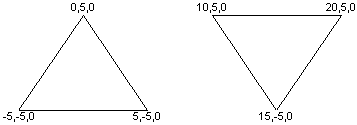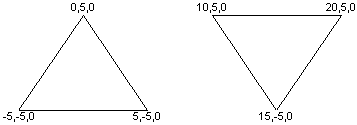
| Platform SDK: DirectX |
Triangle Lists A triangle list is a list of isolated triangles. They may or may not be near each other. A triangle list must have at least three vertices. The total number of vertices must be divisible by three.
Use triangle lists when you want to create an object that is composed of disjoint pieces. For instance, one way to create a force field wall in a 3-D game is to specify a large list of small, unconnected triangles. Then apply a material and texture to the triangle list that appears to emit light. Each triangle in the wall appears to glow. The scene behind the wall becomes partially visible through the gaps between the triangles, as players might expect when looking at a force field.
Triangle lists are also useful for creating primitives that have sharp edges and are shaded with Gouraud shading. See Face and Vertex Normal Vectors.
Create a triangle list in C++ by filling an array of vertices, as in the following code fragment.
const DWORD TOTAL_VERTS=6; D3DVERTEX lpVerts[TOTAL_VERTS]; lpVerts[0] = D3DVERTEX(D3DVECTOR(-5,-5,0),D3DVECTOR(0,0,-1),0,0); lpVerts[1] = D3DVERTEX(D3DVECTOR(0,5,0),D3DVECTOR(0,0,-1),0,0); lpVerts[2] = D3DVERTEX(D3DVECTOR(5,-5,0),D3DVECTOR(0,0,-1),0,0); lpVerts[3] = D3DVERTEX(D3DVECTOR(10,5,0),D3DVECTOR(0,0,-1),0,0); lpVerts[4] = D3DVERTEX(D3DVECTOR(15,-5,0),D3DVECTOR(0,0,-1),0,0); lpVerts[5] = D3DVERTEX(D3DVECTOR(20,5,0),D3DVECTOR(0,0,-1),0,0);
Render a triangle list using the IDirect3DDevice7::DrawPrimitive method. The following code fragment illustrates the use of IDirect3DDevice7::DrawPrimitive for drawing the triangle list in the preceding example. Remember that all calls to IDirect3DDevice7::DrawPrimitive must occur between IDirect3DDevice7::BeginScene and IDirect3DDevice7::EndScene.
HRESULT hResult;
// This code fragment assumes that lpDirect3DDevice is a valid
// pointer to an IDirect3DDevice7 interface.
hResult =
lpDirect3DDevice->DrawPrimitive(D3DPT_TRIANGLELIST,
D3DFVF_VERTEX,
lpVerts,
TOTAL_VERTS,
D3DDP_WAIT);
Create a triangle list in Visual Basic by filling an array of vertices, as in the following code fragment.
' This code fragment assumes that dx is a valid reference ' to a DirectX7 object. On Local Error Resume Next Const TOTAL_VERTS As Integer = 6 Dim Verts(TOTAL_VERTS) As D3DVERTEX Verts(0) = dx.CreateD3DVertex(-5, -5, 0, 0, 0, -1, 0, 0) Verts(1) = dx.CreateD3DVertex(0, 5, 0, 0, 0, -1, 0, 0) Verts(2) = dx.CreateD3DVertex(5, -5, 0, 0, 0, -1, 0, 0) Verts(3) = dx.CreateD3DVertex(10, 5, 0, 0, 0, -1, 0, 0) Verts(4) = dx.CreateD3DVertex(15, -5, 0, 0, 0, -1, 0, 0) Verts(5) = dx.CreateD3DVertex(20, 5, 0, 0, 0, -1, 0, 0)
Render a triangle list using the Direct3DDevice7.DrawPrimitive method. The following code fragment illustrates the use of Direct3DDevice7.DrawPrimitive for drawing the triangle list in the preceding example. Remember that all calls to Direct3DDevice7.DrawPrimitive must occur between Direct3DDevice7.BeginScene and Direct3DDevice7.EndScene.
' This code fragment assumes that d3ddev is a valid
' reference to an Direct3DDevice7 object.
Call d3ddev.DrawPrimitive(D3DPT_TRIANGLELIST, _
D3DFVF_VERTEX, _
Verts(0), _
TOTAL_VERTS, _
D3DDP_WAIT)
If Err.Number <> DD_OK Then
' Code to handle error goes here.
End If
The following illustration depicts the resulting triangles.