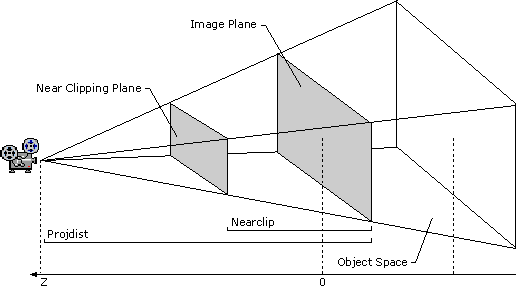DAStatics Functions Relevant to DACamera Objects
ParallelCamera Creates a parallel camera for parallel (or orthographic) projection. Same as ParallelCameraAnim except nearclip is a nonanimated number (a double). ParallelCameraAnim Creates a parallel camera for parallel (or orthographic) projection. PerspectiveCamera Creates a perspective camera for perspective rendering. Same as PerspectiveCameraAnim, except that projdist and nearclip are nonanimated numbers (doubles). PerspectiveCameraAnim Creates a perspective camera for perspective rendering.
ParallelCamera
DAStatics Class
Creates a parallel camera for parallel (or orthographic) projection. Same as ParallelCameraAnim except nearclip is a nonanimated number (a double).
Syntax
lib.ParallelCamera( nearclip )
Parameters
- nearclip
- A double value that is the z-location of the near clipping plane. This is a nonanimated number.
Return Value
Returns the DACamera object.
ParallelCameraAnim
DAStatics Class
Creates a parallel camera for parallel (or orthographic) projection. The parallel camera is transformed the same way as the perspective camera, except that z-scales have no effect. Note, however, that zero or negative z-scales yield undefined results.
Prior to transformation, the parallel camera gazes in the negative z-direction, with positive y-axis considered as "up."
Syntax
lib.ParallelCameraAnim( nearclip )
Parameters
- nearclip
- DANumber object that is the z-location of the near clipping plane. This value must be an animated number.
Return Value
Returns the DACamera object.
PerspectiveCamera
DAStatics Class
Creates a perspective camera for perspective rendering. Same as PerspectiveCameraAnim, except that projdist and nearclip are nonanimated numbers (doubles).
Syntax
lib.PerspectiveCamera( projdist, nearclip )
Parameters
- projdist
- A double value that is the z-location of the projection point. It must be greater than zero. This is a nonanimated number.
- nearclip
- A double value that is the z-location of the near clipping plane. It must be less than projdist. This is a nonanimated number.
Return Value
Returns the DACamera object.
Remarks
The following diagram shows a model of the perspective camera. Note that the nearclip need not be in front of the image plane.
PerspectiveCameraAnim
DAStatics Class
Creates a perspective camera for perspective rendering. On creation, the projection plane (the plane at which objects appear as their actual size) is located at Z=0, the projection point is located at [0 0 projdist], and the near clipping plane is located at [0 0 nearclip].
The projdist parameter specifies the distance between the projection plane and the projection point, and must be greater than zero. The smaller this distance, the more of a wide-angle effect is achieved. The larger this distance, the more of a telephoto effect is achieved.
The nearclip parameter specifies the z-location of the near clipping plane and must be less than projdist. In other words, the near clipping plane must lie on the same side of the projection point as the projection plane. Although it is tempting to place the near clipping plane as close as possible to the projection point, z-buffer precision is reduced dramatically as the near clipping plane gets closer to the projection point. (The main result of such precision loss is that far objects are rendered in front of near objects.)
Syntax
lib.PerspectiveCameraAnim( projdist, nearclip )
Parameters
- projdist
- DANumber object that is the z-location of the projection point. It must be greater than zero. This value must be an animated number.
- nearclip
- DANumber object that is the z-location of the near clipping plane. It must be less than projdist. This value must be an animated number.
Return Value
Returns the DACamera object.
Remarks
The following diagram shows a model of the perspective camera. Note that the nearclip need not be in front of the image plane.
 Top of Page
Top of Page
© 2000 Microsoft and/or its suppliers. All rights reserved. Terms of Use.