DVD for Title Vendors
Digital video disc (DVD) represents the next generation in optical disc storage technology for video and audio computer data. Essentially, a DVD is a compact disc (CD) that provides increased storage capacity, faster data access, and superior playback quality. A DVD holds 4.38 gigabytes (4.7 billion bytes) of data on each side—enough for a movie more than two hours long. Each side can hold two layers of information, allowing a single DVD to hold up to 15.9 gigabytes (17 billion bytes) of audio, video, and other types of data. A CD-ROM of the same physical size holds 650 megabytes (682 million bytes) of data.
DVD aims to provide a unified solution for home entertainment, business, computer storage, and computer multimedia with a single digital format. Eventually, DVD aims to replace audio CD, videotape, laser disc, and CD-ROM technologies. Currently, DVD has widespread support from all major electronic companies, all major computer hardware companies, all major movie studios, and many major music studios. Thus, DVD technology has an excellent opportunity to revolutionize the distribution of media.
DVD-Video discs typically contain programs such as feature films, interactive games, or video reference materials like encyclopedias. The end user can play back those programs on a DVD-Video player or on a DVD-ROM-equipped computer. Some of the features of DVD-Video include support for multiple languages, parental control, different camera angles, and closed captioning.
This article discusses the unique features of DVD that are not available in pure MPEG-2 (its parent format) and outlines the interfaces and methods that Microsoft® DirectShow® provides in support of those features.
DVD-unique features include the following:
- Seamless branching
- Subpictures
- Multiple language support
- Variable speed play (forward/backward scan)
- Consumer DVD interactivity
- Seamless video angle change
- Parental control
Title vendors can create feature-rich applications by taking advantage of these DVD-Video features.
For information on using MPEG-2 content with DirectShow, see the MPEG-2 Support section.
For a list of DVD resources on the Web, see Additional DVD Resources on the Web.
This article contains the following sections.
- DVD Interfaces
- DVD Control Data Structure
- DVD Features
- DVD-ROM Boilerplate Video
- Additional DVD Resources on the Web
DVD Interfaces
DirectShow provides the following DVD-related interfaces.
| Interface | Purpose |
|---|---|
| IDvdGraphBuilder | Enables the DVD application writer to easily build a filter graph for DVD-Video playback. |
| IDvdControl | Controls the playback and search mechanisms of a DVD-Video disc that contains one or more video movies. |
| IDvdInfo | Enables an application to query for attributes of available DVD-Video titles and the DVD player status. It also allows for control of a DVD player beyond Annex J in the DVD specification. |
Later sections of this article group methods from these interfaces into functional categories. For more information on DVD interfaces, see Overview of DVD Interfaces and Enumerated Types
DirectShow also provides a number of events. For more information, see DVD Events.
DVD Control Data Structure
DVD-Video contains a nested hierarchy that provides search capabilities at several levels in the DVD data. This nested "control data" points to the real video and audio data. The following table outlines the structure of the control data for a DVD-Video volume. Each DVD volume can contain from 1 to 99 video title sets, which can contain one or more titles, which can contain one or more program chains. This nested structure continues to the smallest unit, which is the "pack." DirectShow provides seeking capabilities for DVD at three distinct levels, as outlined in Seeking in DVD.
DVD-Video Volume Structure
| Control Data | Description |
|---|---|
| Video Title Set (VTS) | Collection of movies. A single volume can contain from 1 to 99 video title sets. |
| Title | Individual movie. This might be a simple linear movie, consisting of one program chain, or it might consist of several program chains. |
| Program Chain (PGC) | A collection of programs (often chapters in a movie). Possible options include different ratings, camera angles, or a different story line. |
| Chapter/Part of Title (PTT) | An access point, at a cell boundary in a video stream used to create chapter access points. Can delimit scenes or provide optional scenes from which to choose. |
| Program (PG) | Collection of cells, which typically make up a scene. |
| Cell | Collection of Video Object Units (VOBUs). The minimum unit of access for branching navigation. |
| Interleave Unit (ILVU) | A block of one or more VOBUs in a multiangle stream of video that contains video of only one angle. |
| Video Object Unit (VOBU) | A group of pictures (GOP). Usually half a second of video. |
| Pack | 2 KB of data, corresponding to a logical sector of the disc, consisting of only one media type (such as video or audio). |
Pure MPEG-2 supports only file and GOP playback. The following graphic illustrates the DVD file system structure.
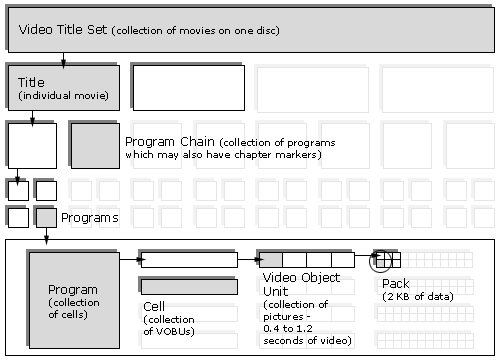
DVD Features
This section outlines features specific to DVD-Video and lists the DirectShow methods that provide these features. These features include:
- Seeking in DVD
- Subpicture
- Multiple Language Support
- Variable Speed Play
- Consumer DVD Interactivity
- Seamless Video Angle Change
- Parental Control
Seeking in DVD
DirectShow enables you to seek at several different levels within DVD content. The DVD-Video disc format includes special data for seeking and navigation.
The VOB MPEG streams include Navigation Packs (NV_PCK) for each VOBU that contains a Data Search Information packet (DSI) that provides information for Fast Forward and Fast Backward play, and Seamless Branching playback. Program Chain Information files (PGCI) include information to jump between PGCs and programs for *PGSearch methods. The Video Title Set Information file (VTSI) includes a Part_of_Title (PTT) Search Pointer Table that lists video cell boundaries for Chapter* access methods. The VTSI file also contains a Video Title Set Time Map Table (VTS_TMAPT), in the case of One_Sequential_PGC_Titles, that enables VOBU level time-based seeking for Time* access methods. The information files are contained in the .ifo file in each Video Title Set on a DVD-Video disc.
In contrast, MPEG-2 files play from the beginning, or require access points to be specified as byte offsets into the file to Group of Pictures (GOP) headers. You can access any GOP without prior authoring of entry points, as is required in the case of DVD-V chapters. You can also play DVD-Video VOBs as MPEG-2 program stream files using byte offset access, by using the File Source (async) filter and the MPEG-2 Splitter filter.
The following table shows the DirectShow DVD-Video methods for seeking at various levels.
| Seeking level | Control data | IDvdControl methods |
|---|---|---|
| Title Seeks | Video Title Set (VTS), Title, Program Chain (PGC) | TitlePlay |
| Chapter Seeks | Chapter/Part of Title (PTT), Program (PG), Cell | ChapterPlay (specifying title and chapter number), ChapterSearch (search for a chapter within the same title), PrevPGSearch, TopPGSearch, NextPGSearch |
| Time Seeks | Interleave Unit (ILVU), Video Object Unit (VOBU), Pack | TimePlay (start playing specified title from specified time), TimeSearch (start playing from specified time within the same title) |
Subpicture
Subpicture is an extra media type that is decoded and alpha blended. The data on the alpha channel could be text for closed captioning, buttons to provide a user interface, menus, subtitles, credits, and so on.
Methods relating to subpicture include the following:
- IDvdControl::SubpictureStreamChange
- IDvdInfo::GetCurrentSubpicture
- IDvdInfo::GetSubpictureLanguage
- IDvdInfo::GetCurrentSubpictureAttributes
Multiple Language Support
DVD-Video provides support of up to eight audio tracks to accommodate various languages. It also supports text in different languages for statistics related to the DVD title such as cast, crew, or title. On-screen menus can be displayed in various languages.
Methods relating to language support include the following:
Variable Speed Play
DirectShow provides variable speed play, at both faster and slower speeds than normal, through the IDvdControl::ForwardScan and IDvdControl::BackwardScan methods.
Consumer DVD Interactivity
The consumer of a DVD title can interact with the title by selecting and activating buttons, displaying menus, and using the mouse to select and activate buttons.
Methods relating to consumer interactivity include the following:
- IDvdControl::MenuCall
- IDvdControl::UpperButtonSelect
- IDvdControl::LowerButtonSelect
- IDvdControl::LeftButtonSelect
- IDvdControl::RightButtonSelect
- IDvdControl::ButtonActivate
- IDvdControl::ButtonSelectAndActivate
- IDvdControl::MouseActivate
- IDvdControl::MouseSelect
- IDvdInfo::GetCurrentButton
Seamless Video Angle Change
DVD-Video supports up to nine camera angles. These angles can be completely independent video streams, or different camera angles of the same scene. The fast seeking of the DVD disc allows switching angles seamlessly.
Methods relating to video angles include IDvdControl::AngleChange and IDvdInfo::GetCurrentAngle.
Parental Control
Parental control provides security for parents who want to prevent children from viewing certain types of content. Content might be authored at a particular level, or might contain the same scene shot at different rating levels to provide a viewing alternative for children.
Methods relating to parental control include the following:
- IDvdControl::ParentalLevelSelect
- IDvdControl::ParentalCountrySelect
- IDvdInfo::GetPlayerParentalLevel
- IDvdInfo::GetTitleParentalLevels
DVD-ROM Boilerplate Video
DVD-ROM developers are encouraged to put DVD-Video files on all their discs, even those that simply contain data or non-DVD-Video multimedia. A disc without a proper DVD-Video zone might behave unpredictably when placed in a stand-alone DVD-Video player, possibly ejecting the disc or locking up. You can avoid this confusing situation by placing an introductory piece on the disc, authored according to the DVD-Video specifications. For those developers unable to produce their own DVD-Video content, the DVD-ROM boilerplate video is provided. When a disc containing the boilerplate files is inserted into a DVD-Video player, it will display a message indicating that the disc is designed to work in a DVD-ROM personal computer with Microsoft® Windows®. An Autorun.inf file should be included on the disc so that Windows will launch the specified executable rather than automatically launching the DVD Player and displaying the boilerplate video message.
The boilerplate files included with the Microsoft® DirectX® Media SDK are in the Samples\Multimedia\Media\DVDBoilerplate directory. When creating the DVD-ROM image, copy the VIDEO_TS directory and its contents, and the AUDIO_TS directory (which is empty), to the root directory of the DVD-ROM image. Be sure to use image formatting software that properly recognizes the DVD-Video zone and places it at the physical beginning of the disc.
Additional DVD Resources on the Web
The following list contains links to a few of the Web sites that provide DVD information. Search the Web for other DVD resources. Note that most of these external links point to servers that are not under Microsoft's control. Please read Microsoft's official statement regarding other servers.
- http: //www.microsoft.com/hwdev/devdes/dvdwp.htm contains a white paper titled "DVD and Microsoft Operating Systems," which outlines the support for DVD under Microsoft Windows® operating systems.
 http://www.unik.no/~robert/hifi/dvd/ includes links to many other DVD sites, news stories, and other resources.
http://www.unik.no/~robert/hifi/dvd/ includes links to many other DVD sites, news stories, and other resources.
 http://reality.sgi.com/nemec/dvd.html contains notes from a DVD technical forum.
http://reality.sgi.com/nemec/dvd.html contains notes from a DVD technical forum.
 http://www.c-cube.com/technology/dvd.html contains a white paper on DVD.
http://www.c-cube.com/technology/dvd.html contains a white paper on DVD.
 http://www.dvddemystified.com/dvdfaq.html contains a DVD frequently asked questions list.
http://www.dvddemystified.com/dvdfaq.html contains a DVD frequently asked questions list.
 http://www.videodiscovery.com/vdyweb/dvd/dvdfaq.html contains a DVD frequently asked questions list which is also available from alt.video.dvd Usenet newsgroup.
http://www.videodiscovery.com/vdyweb/dvd/dvdfaq.html contains a DVD frequently asked questions list which is also available from alt.video.dvd Usenet newsgroup.
 Top of Page
Top of Page
© 2000 Microsoft and/or its suppliers. All rights reserved. Terms of Use.