CPersistStream Class
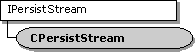
CPersistStream is the base class for persistent properties of filters (that is, filter properties in saved graphs).
The simplest way to use CPersistStream is to:
- Arrange for your filter to inherit this class.
- Implement WriteToStream and ReadFromStream in your class. These will override the functions here, which do nothing but act as placeholders.
- Change your NonDelegatingQueryInterface to handle IPersistStream.
- Implement SizeMax to return an upper bound on the number of bytes of data you save.
If you save Unicode™ data, remember that a WCHAR is 2 bytes.
- When your data changes, call SetDirty.
Version Numbers
At some point you might decide to alter or extend the format of your data. You will then wish you had a version number in all the old saved streams so you can tell, when you read them, whether they represent the old or new form. To assist you, this class writes and reads a version number. When it writes, it calls GetSoftwareVersion to inquire as to the version of the software being used at the moment. (In effect, this is a version number of the data layout in the file.) It writes this as the first thing in the data. If you want to change the version, implement (override) GetSoftwareVersion. It reads the version number from the file into mPS_dwFileVersion before calling ReadFromStream, so in ReadFromStream you can check mPS_dwFileVersion to see if you are reading an old version file. Usually you should accept files whose version is no newer than the software version that is reading them.
Protected Data Members
mPS_dwFileVersion Version number of the file. mPS_fDirty Data for this stream must be saved.
Member Functions
CPersistStream Constructs a CPersistStream object. SetDirty Indicates that the object must be saved to the stream.
Overridable Member Functions
GetClassID Retrieves the class identifier of this stream. GetSoftwareVersion Retrieves the version number for this file format. ReadFromStream Reads the filter's data from the stream. SizeMax Retrieves the number of bytes needed for data (not including version number). WriteToStream Writes the filter's data to the stream.
CPersistStream implements IPersistStream. For more implementation information, see the COM Reference in the Microsoft Platform SDK.
Implemented IPersistStream Methods
GetSizeMax Retrieves the number of bytes needed for data (including version number). IsDirty Checks if the object must be saved. Load Loads the data from the stream into memory. Save Saves the data from memory to the stream.
CPersistStream::CPersistStream
CPersistStream Class
Constructs a CPersistStream object.
Syntax
CPersistStream(
IUnknown *pUnk,
HRESULT *phr
);
Parameters
- pUnk
- Pointer to the IUnknown interface of the delegating object.
- phr
- Pointer to the general COM return value. This value is changed only if this function fails.
Return Value
No return value.
CPersistStream::GetClassID
CPersistStream Class
Retrieves the class identifier for this filter.
Syntax
HRESULT GetClassID(
CLSID *pClsID
);
Parameters
- pClsID
- Pointer to a CLSID structure. Copy your class ID to here.
Return Value
Returns an HRESULT value.
CPersistStream::GetSizeMax
CPersistStream Class
Retrieves the maximum byte size needed for the current stream, including the version number.
Syntax
HRESULT GetSizeMax(
ULARGE_INTEGER *pcbSize
);
Parameters
- pcbSize
- Pointer to the size in bytes needed to save this stream, including the version number.
Return Value
Returns an HRESULT value.
Remarks
This member function implements the IPersistStream::GetSizeMax method.
CPersistStream::GetSoftwareVersion
CPersistStream Class
Retrieves the software version for this stream.
Syntax
virtual DWORD GetSoftwareVersion(void);
Return Value
Returns a DWORD containing the version number. Each time the format of the stream is changed, this function should be altered to return a larger number than before.
Remarks
For an explanation as to why file format version numbers are useful, see Version Numbers.
CPersistStream::IsDirty
CPersistStream Class
Indicates whether the object has changed since it was last saved to its current stream.
Syntax
HRESULT IsDirty(void);
Return Value
Returns S_OK if the filter needs saving and S_FALSE if it does not need saving.
Remarks
This member function implements the IPersistStream::IsDirty method.
CPersistStream::Load
CPersistStream Class
Loads the filter's data from a given stream.
Syntax
HRESULT Load(
LPSTREAM pStm
);
Parameters
- pStm
- Pointer to the stream from which to be loaded.
Return Value
Returns an HRESULT value.
Remarks
This member function implements the IPersistStream::Load method.
CPersistStream::ReadFromStream
CPersistStream Class
Reads the filter's data from the given stream.
Syntax
virtual HRESULT ReadFromStream(
IStream *pStream
);
Parameters
- pStream
- Pointer to an IStream interface from which data is to be read.
Return Value
Returns NOERROR by default; the overriding member function should return a valid HRESULT value.
Remarks
The default version reads nothing; it can be overridden to read data specific to your class.
CPersistStream::Save
CPersistStream Class
Saves the filter's data to the given stream.
Syntax
HRESULT Save(
LPSTREAM pStm,
BOOL fClearDirty
);
Parameters
- pStm
- Pointer to the stream to which data is to be saved.
- fClearDirty
- Flag that indicates whether to reset the current stream's dirty flag; TRUE means to reset it. When called as part of a Save command, the flag is ordinarily reset; when called as part of a Save As command, the flag is ordinarily not reset.
Return Value
Returns an HRESULT value.
Remarks
This member function implements the IPersistStream::Save method. It calls WriteInt with the software version, calls CPersistStream::WriteToStream with the stream in pStm, and resets mPS_fDirty.
CPersistStream::SetDirty
CPersistStream Class
Changes the dirty flag for the current stream.
Syntax
HRESULT SetDirty(
BOOL fDirty
);
Parameters
- fDirty
- New dirty flag for this stream. TRUE means that the data has not been saved.
Return Value
Returns an HRESULT value.
CPersistStream::SizeMax
CPersistStream Class
Retrieves the maximum byte size needed for the current stream, not including the version number.
Syntax
virtual int SizeMax(void);
Return Value
Returns the number of bytes needed for data, not including the version number.
Remarks
The default version returns zero; it should be overridden to provide some other appropriate value.
CPersistStream::WriteToStream
CPersistStream Class
Writes the filter's data to the given stream.
Syntax
virtual HRESULT WriteToStream(
IStream *pStream
);
Parameters
- pStream
- Pointer to an IStream interface that specifies the filter data's destination stream.
Return Value
Returns NOERROR by default; the overriding member function should return a valid HRESULT value.
Remarks
The default version writes nothing; it can be overridden to write data specific to your class.
 Top of Page
Top of Page
© 2000 Microsoft and/or its suppliers. All rights reserved. Terms of Use.