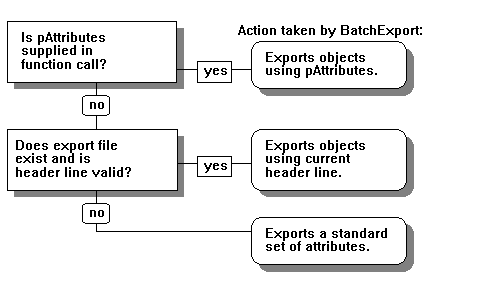
| Platform SDK: Exchange Server |
A call to the BatchExport function can specify an export file. If this file already exists, BatchExport overwrites the file. It also backs up the file if the DAPI_SUPPRESS_ARCHIVES flag is not set.
Attribute names specified in the file header are used only if pAttributes is NULL.
These guidelines for using export files are summarized in the following illustrations. The default set of attributes referred to in these illustrations is explained in Default Set of Export Attributes.
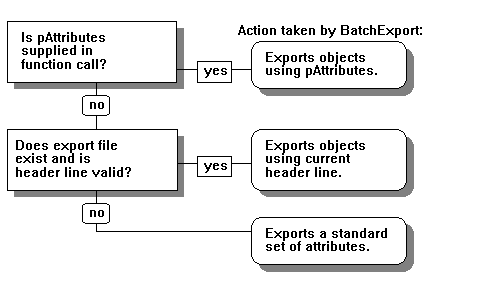
How BatchExport determines attributes to export
If pAttributes is NULL, the call to BatchExport exports attributes read from the first line in the export file. This file is not recognized as valid if the first line is not a valid sequence of attributes. In this case, BatchExport sets an error condition and either displays an error dialog box or calls the custom error handler if one is supplied, then overwrites the existing export file.