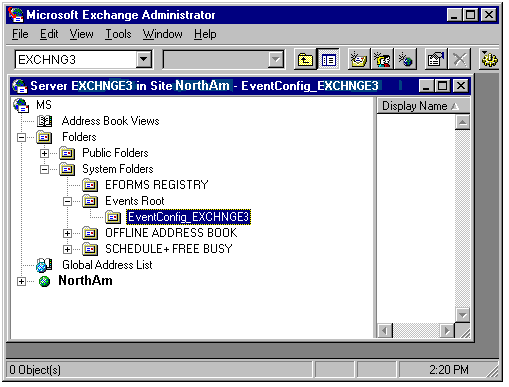
| Platform SDK: Exchange Server |
One server running the Microsoft Exchange Event Service can handle events for an arbitrary number of folders. Although the Event Service can be running on any number of computers, a script runs only once per event, and each event (and thus each script) is processed by only a single server. Therefore, binding an agent to a server means choosing which Event Service server will run the agent.
For example, to monitor a given folder for new postings, you first specify a Microsoft Exchange server on which to run the events these postings will trigger.
You use Microsoft Outlook to perform the binding, and you do this while creating agents. Use the Run these agents on this server control on the Agents property page to bind an agent to a server. All the agents for a given folder must be bound to the same server.
Note You can also bind agents to servers programmatically. See Binding Agents Programmatically.
A folder on which you want to run a script may be anywhere, such as in a recipient's mailbox, or replicated from a folder on another server.
Binding information is stored in a public folder that represents a server on which the Event Service is running. Specifically, when an administrator installs the Event Service, a new folder is created in the non-IPM subtree of the information store, under System Folders\Events Root\. This new folder is named EventConfig_<ServerName>, and it exists to contain data that connects folder events to this particular server. The location of this folder is shown in the following illustration.
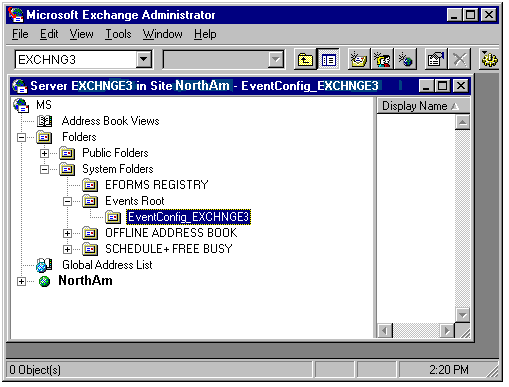
If, for example, you configure an event in a given folder to trigger an action that will be run on the server EXCHNGE3, the act of binding writes agent data into the folder EventConfig_EXCHNGE3. Although this folder contains binding data, it is not visible through the Microsoft Exchange Server Administrator program.
The public folder information store, the Event Service, and the agents can each be on different Microsoft® Windows NT® servers or all on the same server. To keep configuration simple, it is recommended that you keep these all on the same server whenever possible.
The Microsoft Exchange administrator, who configures public folders, controls who is allowed to run scripts on a given server. Administrators must grant you Editor permission for you to bind an agent to be run on a particular server.
To continue with the example from the previous section, only people who have write permissions on the monitored folder for the server EXCHNGE3 can cause agents (including scripts) in that folder to be run on the server EXCHNGE3. Like all public folders, the property sheets for the folder EventConfig_EXCHNGE3 contain a Client Permissions property page. A Microsoft Exchange administrator can, on this page, assign Editor permission to whoever should be able to run agents on the server—in this case, EXCHNGE3.