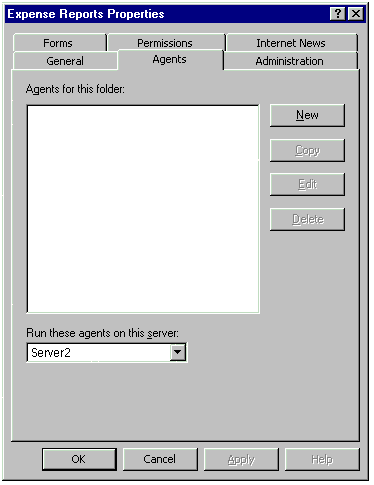
| Platform SDK: Exchange Server |
Folder owners use this property page to create a new agent. This page is also used for binding an agent to a server.
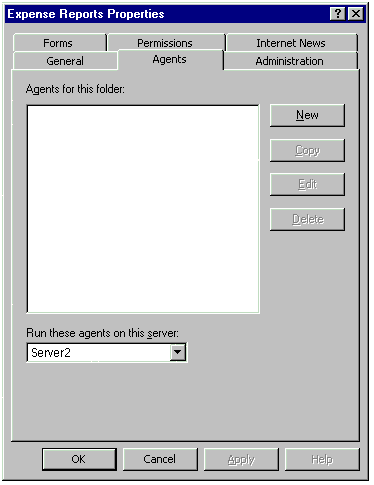
This property page is used to connect events, scripts, and servers. Collectively, these components are displayed as properties of an agent.
As with the Permissions page, this page is visible only to owners of the folder. When the folder owner clicks the Agents tab, the property page displays a list of agents, as shown in the illustration Agents Property Page (with Agents Displayed).
The Agents property page contains the following controls:
The server choice defaults to the home MDB server of the current folder, assuming that this server has the Event Service installed. If the home MDB server does not have the Event Service installed (and thus has no corresponding EVENTS_<server name> folder), the choice defaults to the first server on the list. The list is sorted alphabetically.
The set of agents for a given folder must be guaranteed to run on only one server. This helps to ensure that the common set of ICS bookmarks for this folder (stored in the agent message in the folder) are manipulated by only a single server (ICS client).
Note Microsoft Outlook 98 may not display the Agents property page even if you have sufficient permissions (see Granting Permissions) on both the folder being monitored and on the EventConfig_<ServerName> folder. If this happens, you can make the property page visible by performing the following steps: Using Microsoft Outlook 98, click Options on the Tools menu. Then, click the tab to open the Other property page. Click Advanced Options. On the Advanced Options dialog box, click the Add-in Manager button. On the Add-in Manager dialog box, check Server Scripting and click OK. Click OK to close the Advanced Options dialog box and click OK again to close the Options page.