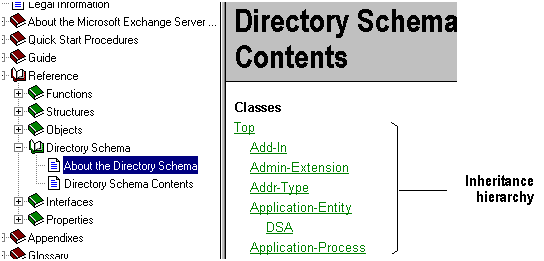
| Platform SDK: Exchange Server |
You will not normally modify the directory schema because it is a predefined part of Microsoft Exchange Server. However, it is helpful to refer to the schema when identifying an object's inherited and original attributes. For more information about the directory schema, see Directory Schema Contents.
The contents page of the directory schema reference lists the classes of the directory schema in a way that shows their inheritance structure. The following illustration shows how the directory schema contents page uses indentation to show subclass and superclass relationships, and thus inheritance.
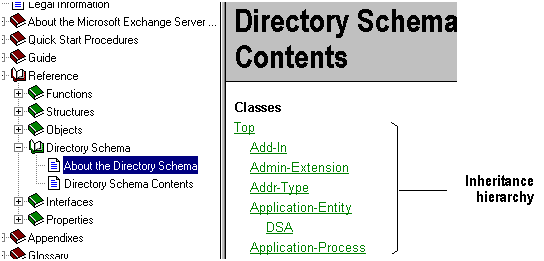
Part of directory schema contents page, showing subclasses
In this illustration, the Top class is not indented. The Add-In class is indented one level, which means that it is a subclass of (and inherits directly from) the Top class. The next three classes listed also inherit from Top. The DSA class is beneath and indented from the class Application-Entity, and therefore inherits from Application-Entity, which in turn inherits from Top. (All classes inherit, directly or indirectly, from the Top class.)
The contents page lets you look up class information according to class hierarchy, but you can also find this information alphabetically. At the contents page, you can click a class name to see the attributes that belong to a member of that class. You can then obtain further class or attribute information as described in Navigating the Directory Schema Reference.