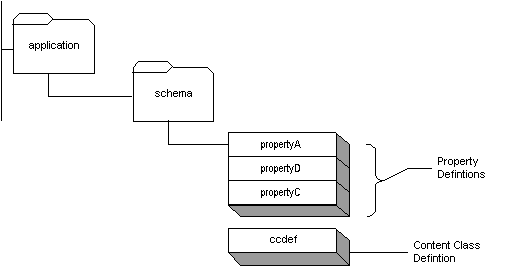
| Platform SDK: Exchange 2000 Server |
[This is preliminary documentation and subject to change.]
Content class definitions typically exist in a designated schema folder. To create a content class definition, create an item and specify that item’s property values as described in the following table.
| Property | Fully Qualified Name | Value |
|---|---|---|
| name | urn:schemas-microsoft-com:xml-data#name | A well-formed URI. Specify the fully qualified name (which includes the namespace and separator character).
Spaces are not allowed in a name. |
| content class | DAV:contentclass | This value must be:
urn:content-classes:contentclassdef |
| element | urn:schemas-microsoft-com:xml-data#element | Specify each property that belongs to the content class. |
| extends
(optional) |
urn:schemas-microsoft-com:xml-data#extends | Specify any content classes that are extended by the new content class (specify which content classes from which the new content class inherits).
Extend urn:contentclasses:item for core properties such as DAV:href. |
| expected-content-class
(optional) |
urn:schemas-microsoft-com:exch-data:expected-content-class | If defining a folder content class, such as to urn:content-classes:contactfolder, add the content classes of expected folder items including the content class being defined. |
The urn:schemas-microsoft-com:exch-data: namespace contains several other interesting properties that can be attributed to a content class. You can also add other properties to attribute to your content class, including your own custom properties.
An good example of extending content classes is extending the urn:content-classes:person content class for a contact management application.
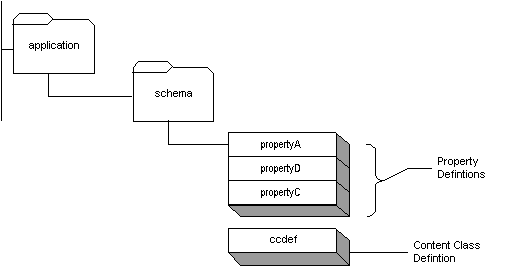
The item that holds this definition is named “ccdef.” See the Creating Content Class Definitions programming task for example code.
Next step: Specifying Expected Content Class
Creating content class Definitions