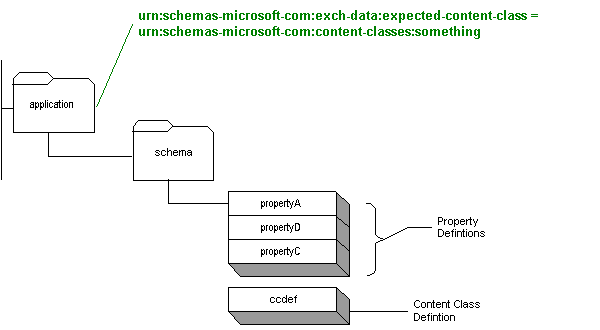
| Platform SDK: Exchange 2000 Server |
[This is preliminary documentation and subject to change.]
The urn:schemas-microsoft-com:exch-data:expected-content-class property enables you to attribute content classes to a folder. This property contains a multi-valued array of content classes.
When you specify an expected content class for a folder, the Web Store incorporates the properties defined as belonging to the content class into the properties collection for that item. Also, a SELECT * query run on the folder returns those properties in addition to the core Web Store properties.
There are two ways to set expected content class:
Update the expected-content-class property on the folder item.
This technique is a shortcut suitable for defining a folder content class, such as to urn:content-classes:contactfolder which comprises content classes such as urn:content-classes:person. By specifying the expected content class in the content class definition, you only have to specify the folder content class as the expected content class for folders without having to repeatedly list each participating content class for each folder. The creating content class definition programming task has an example of this code commented.
This figure shows the expected content class setting set to the “something” content class.
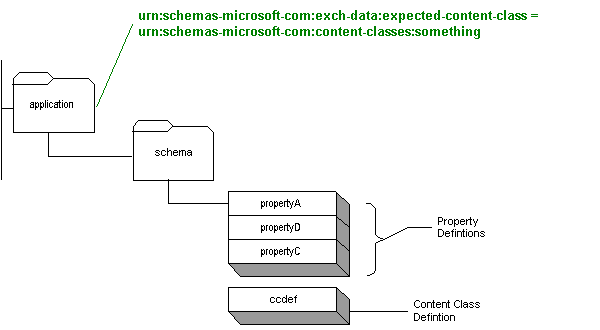
Specifying Expected Content Class