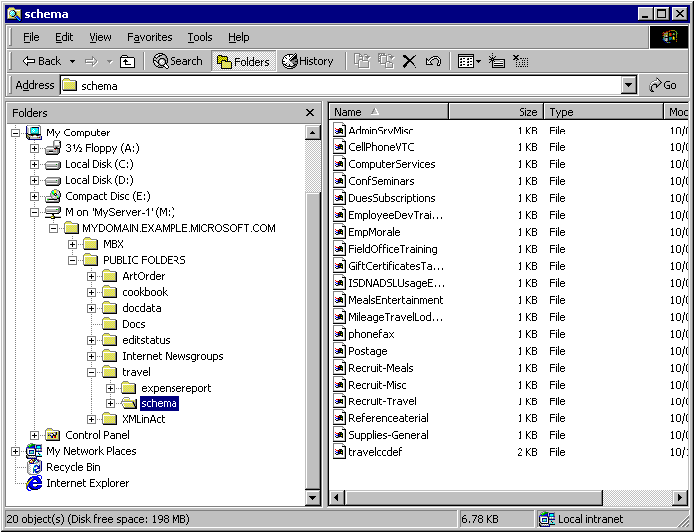
| Platform SDK: Exchange 2000 Server |
[This is preliminary documentation and subject to change.]
You can access the Web Store using Microsoft® Windows® Explorer and Microsoft® Win32® file-system APIs through the Exchange Installable File System (ExIFS). Each information store (there can be many on a single host) exists as a file system folder mounted under drive M: of the host sever. If M: is already used, the next available letter in the alphabet is used. The following figure is an example.
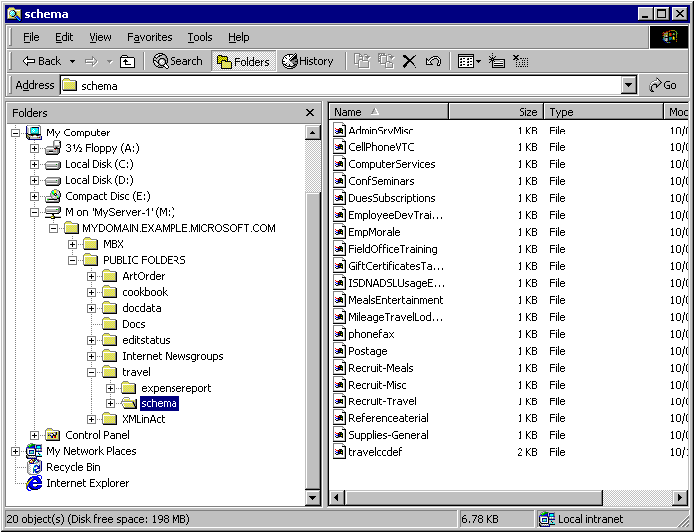
You can share drive M: just as you would any other drive. End users can use Windows Explorer or DOS commands at a command prompt to update items used by Web Store applications. You can also restrict users without permissions from editing documents and damaging data integrity.
The default names for the first public and private Web Stores are “Public Folders” and “MBX.”
When using Win32 file-system APIs, no mechanism is present to access properties for an item. You can only access each item's stream. To access item properties, you need to use an alternate mechanism, such as the WebDAV protocol, the Web Store OLE DB provider (ExOLEDB), or the Messaging API (MAPI).