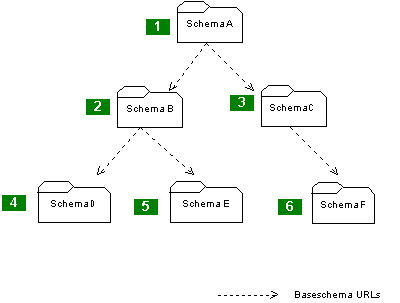
| Platform SDK: Exchange 2000 Server |
[This is preliminary documentation and subject to change.]
The Web Store schema search engine sequence is as follows.
The application folder is either the folder specified in the SQL query’s FROM clause, or the current folder.
With this referral mechanism, you can create a tree of schema folders. The SQL engine follows the tree, searching for schema information until it has satisfied all content class inheritance dependencies and has constructed the list of properties. The Web Store uses this list for constructing a recordset for a SQL search result, or for an enumeration of an item’s Fields collection.
Caution One or more definitions of the same name can exist in the Web Store for both content classes and properties, but only the first encountered definition is the one used.
The search algorithm that the Web Store SQL search engine employs is a breadth-first search of schema folders in the tree. To illustrate, the following figure depicts the search sequence given these baseschema configurations:
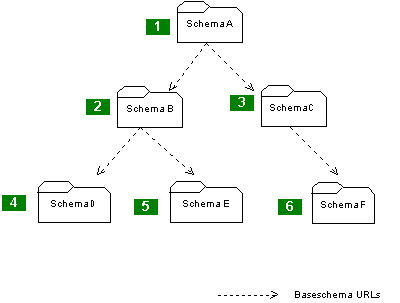
A breadth-first search is: search A, then B and C, then D, E, and F. This algorithm is not recursive-descent, such as A, B, D, E, C, F.
Note that the tree is defined by using URLs in properties for each folder. The tree need not, and normally does not, correlate to the actual folder hierarchy in the Web Store.