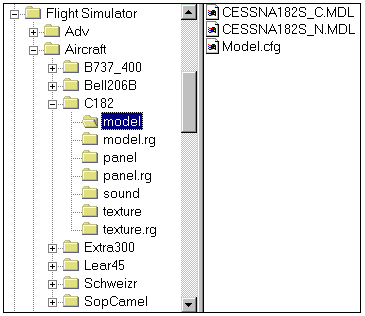
The interaction of the files in the Aircraft Container system mirrors the on-disk structure of the files. The Aircraft folder contains all the aircraft files and folders that define the attributes of the aircraft. See The Aircraft Container, On-Disk Structure topic for a full description of the on-disk organization of the files within the Aircraft Container system.
In an aircraft container, the aircraft files and folders are organized in a hierarchical and consistent way; for example, each aircraft container includes folders that contain model, panel, sound, and texture files. You only need to create the configuration (.cfg) files that define specific characteristics once; through aliasing, you can access and use the files with any aircraft you create. See the following graphic for a snapshot of the file structure and organization.
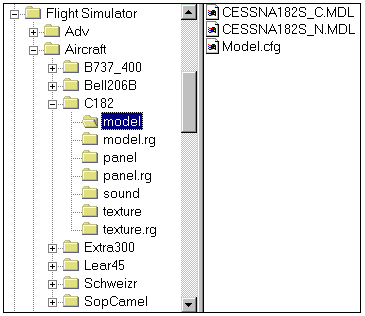
As you can see from the preceding graphic, the aircraft container organizes all of the aircraft files in such a way that maximizes access and customizability; no more searching for aircraft files that you want to modify. For example, if you want to use the same cockpit layout for two aircraft, all you need to do is specify the same panel for both aircraft in the Aircraft.cfg file.