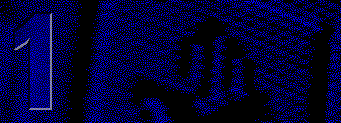
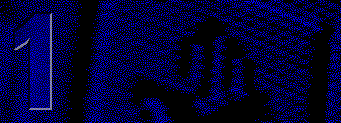
Visual FoxPro is a powerful interactive data management tool, but you can also access the full power of Visual FoxPro by creating applications. Understanding object-oriented programming techniques and the event-driven model can maximize your programming productivity.
Chapter 1 Introduction to Programming
If youíre new to programming, learn about the programming process and the mechanics of programming in Visual FoxPro.
Chapter 2 Developing an Application
As you develop an application, organize its pieces with the Project Manager, an integrated way to build and test your application as you go.
Chapter 3 Object-Oriented Programming
With object-oriented programming, you can create self-contained application components that respond to user actions and to the system, and which can be easily maintained and reused.
Chapter 4 Understanding the Event Model
The event model defines when and how user and system interactions occur.