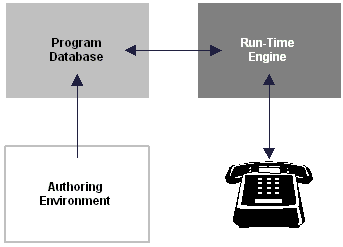
| Platform SDK: Web Telephony Engine |
An interactive voice response (IVR) application is a set of rules and commands. These instructions allow a voice-response engine to lead a telephone caller through a hierarchy of menus, collect voice and data input, and perform other operations on behalf of the caller or the program sponsor.
Large businesses use IVR to perform or support many telecommunications functions. If PC-based solutions were more widely available and adaptable, small businesses and departments within larger enterprises could also make use of IVR. See Benefits of Web Telephony Engine.
Typical IVR applications for businesses include auto-attendants. These provide recordings asking callers who get a busy signal or no answer to leave a message. The recordings also provide information and transaction services such as bank balances and account transfers.
The elements of a traditional IVR system typically include:
The following illustration shows the relationships among these elements:
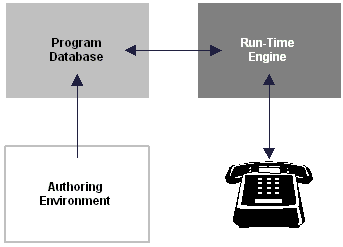
IVR development platforms offer integration with other computer and telephone technologies such as unified messaging, corporate databases, telephony systems, security, and user verification. In larger companies, IVR systems are commonly connected by means of a private branch exchange (PBX). The following illustration shows how an IVR system based on Web Telephony Engine (WTE) connects with the PBX to control the switch operation and conduct a phone conversation with the customer. The agents are available for callers whose inquiry cannot be satisfied by the automated IVR system. In a small business, the agent could be the office receptionist and, after office hours, an answering machine.
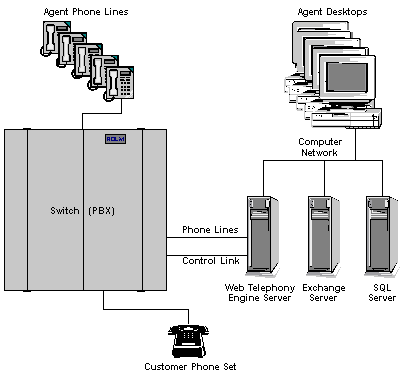
IVR platforms can be integrated with other computer technologies as well. As the preceding illustration shows, an IVR system can also be connected to a range of applications, such as a Microsoft® Exchange server that provides an infrastructure for unified messaging and to a SQL server that provides database connectivity. Also, note that the illustration shows WTE connected to the PBX with the out-of-band link. Typically, only one machine can connect to the PBX. In most systems, the WTE connects to the PBX through an Internet Information Services (IIS) computer because it can arbitrate requests from multiple WTE computers.