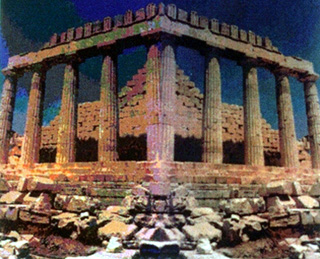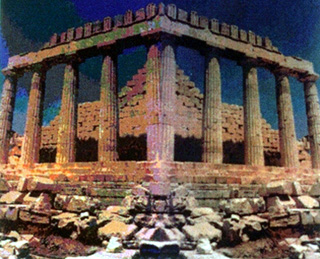
The original image used in this sample has a width of 320 pixels and a height of 259 pixels. When your screen resolution is set to less than 800x600 pixels, the image will appear at its original size. But when you set the screen resolution to 800x600 or greater, the image will double in size.
To switch your monitor resolution on your PC, simply minimize all windows, right-click on your desktop, go to Properties. Select the Settings tab, and use the slider to adjust the desktop area setting. If your setting is currently at 800x600, please switch it to 640x480.