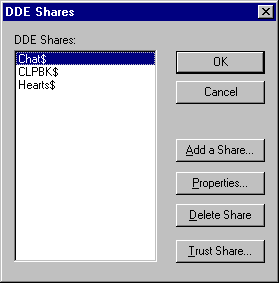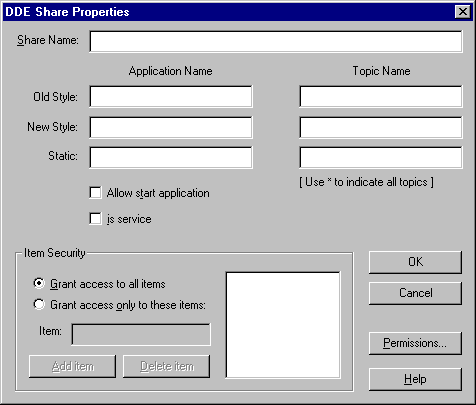Using DDESHARE to Create a DDE Share
Windows for Workgroups and Windows NT/Windows 2000 provide the DDESHARE utility so that users can manage DDE shares.
 To create a DDE share
To create a DDE share
- On the Shares menu, click DDE Shares. DDESHARE displays the following dialog box:
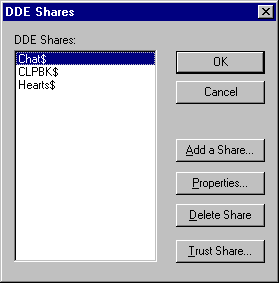
- Click the Add a Share button. DDESHARE displays the following dialog box:
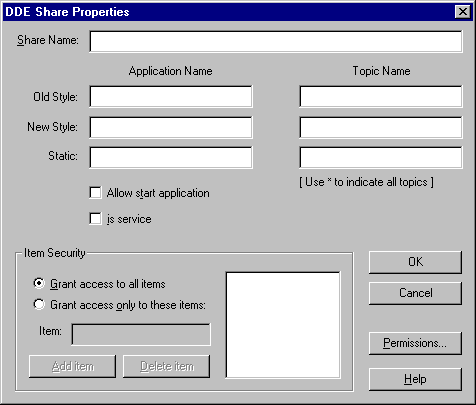
- Fill in the Share Name, Application Name, and Topic Name text boxes, then click OK.
 To create a DDE share
To create a DDE share
 To create a DDE share
To create a DDE share