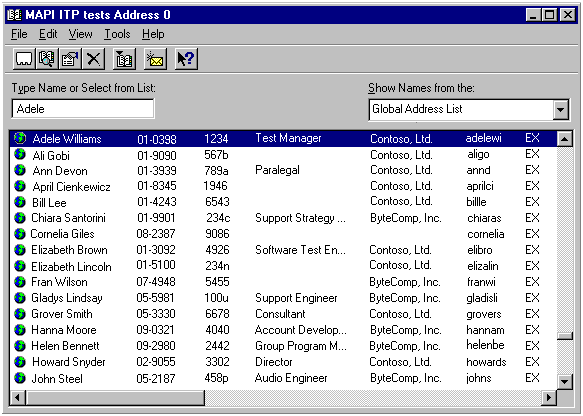
| Platform SDK: MAPI |
To display messaging user or distribution list properties, choose Address 0 Well from the Address Book menu. The Address Book Viewer displays relevant information about each of the entries in the selected container, as shown in the following dialog box:
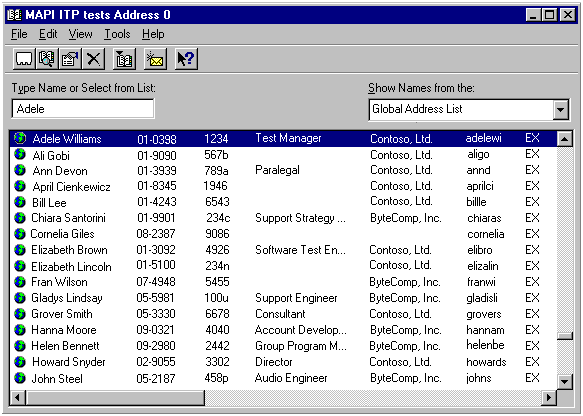
From this dialog box, you can choose to view the properties of a particular entry. Either specify a target entry or select one from the list.