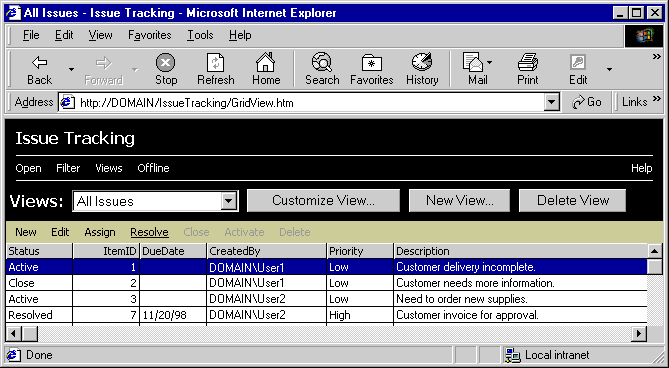
The Web provides the user interface for the team solution — in fact, it is the only part of the team solution that most end users ever see. When a team solution is created from a template, a SQL Server database and a Web site are created on the server. The team solution's capabilities are embedded in both the database and the Web pages that make up the user interface.
As an example, look at the Issue Tracking team solution that is included with Microsoft Office Developer. It presents a Web page to the user that makes possible the entry of new issues (for example, customer complaints). As an issue progresses though different workflow stages, the user's Web page changes to reflect appropriate actions (for example, once an issue is resolved, it can be closed). You can also write your own custom user interface controls.
Sample Issue Tracking Web Team Solution
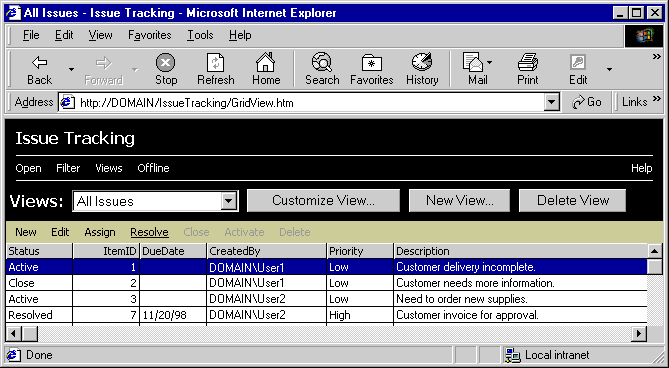
The logic that controls workflow is contained in the team solution database, as is the data presented on the Web page. The presentation of the data is managed by the Web page itself.
Team solutions can be created using team templates or from new or existing databases. They can be modified or customized to meet your requirements. If you are extending an existing database to take advantage of the workflow engine, you must manually create the Web site if one does not already exist. For more information, see "Creating the User Interface" in the Access Workflow Designer Developer's Guide.
When creating a team solution based on the Issue Tracking template, the Web site consists of Microsoft Access 2000 data access pages. Each Web page contains a form with columns connected to the database. The view and filter options for the solution are based on a grid control. For more information about the structure of the Issue Tracking solution, see "Issue Tracking Solution Team Solution" in the Access Workflow Designer Developer's Guide.
Note Although the Issue Tracking team solution uses data access pages, you do not have to use them for your custom solutions. Any user interface that can be connected to a SQL Server database with read/write capabilities can be used. However, the team template format only supports deployment of Web sites and synchronization using data access pages.
New team Web sites are created as follows: