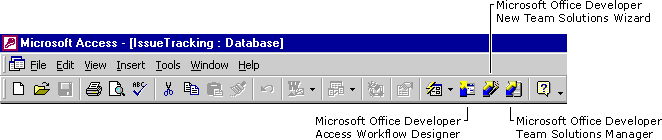
In Access 2000 you can create an Access data project (ADP) that connects to a database residing in SQL Server. When you are in an ADP, the Access database window shows information about views, database diagrams, and stored procedures that are available in the SQL database.
When the Access Workflow Designer development tools are installed, your Access toolbar has three new buttons used to launch the designer tools.
Access 2000 database window toolbar
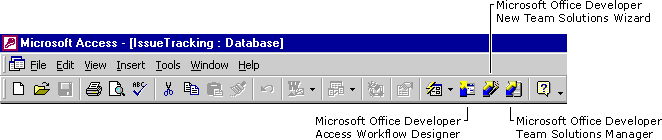
To create SQL Server database using Access