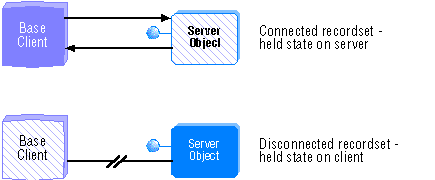
| Platform SDK: Transaction Server |
[This product will work only on Windows NT 4.0 versions and earlier. For Windows 2000 and later, see COM+ (Component Services).]
This topic covers the following:
Parameter Types and Marshaling
MTS object interfaces must be able to be marshaled. Marshaling interfaces allows calls across thread, process, and machine boundaries.
Standard COM marshaling is used. This means MTS object interfaces must either:
For more information on type libraries and proxy-stub DLLs, see MTS Component Requirements.
Custom marshaling is not used. Even if a component supports the IMarshal interface, its IMarshal methods are never called by the MTS run-time environment.
Components that are intended for use from Active Server Pages (ASPs) using Microsoft Visual Basic® Scripting Edition (VBScript) should support IDispatch and limit method parameter types as follows:
Objects as Parameters
Whether an object is passed by value or by reference is not specified by the client, but is a characteristic of the object itself. Basic COM objects can either be passed by reference or by value, depending on their implementation. If the COM object uses standard marshaling, then it is passed by reference. COM objects can also implement IMarshal to copy data by value. MTS objects are always passed by reference.
Additionally, the function of the object affects how it should be passed as a parameter. When deciding whether to pass objects by value or by reference, it is useful to classify the objects as follows:
The following table describes when to pass recordset objects by value or by reference:
| Pass Parameter | If | Client Requirements |
|---|---|---|
| By value | Data is relatively small | Recipient requires all data and can get data without reaccessing caller. |
| By reference | Data is relatively large | Recipient does not require all data and must reaccess caller, possibly many times. |
Note Whether data is "small" or "large" also depends on the speed of the connection. For example, if the component is accessed over a corporate intranet, a much larger recordset can be passed to the client in one call than in a call made by a client accessing the component on an Internet server over a modem.
Because business objects are MTS objects, they are always passed by reference.
Passing Large Data
When returning a large amount of data, consider using a Microsoft Active Data Objects (ADO) Recordset object. In particular, the Microsoft Advanced Data Connector (ADC) provides a recordset implementation that can be disconnected from the server and marshaled by value to the client.
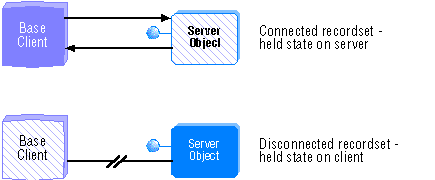
The disconnected recordset moves state to the client, allowing server resources to be freed. The client can make changes to the recordset and reconnect to the server to submit updates. For more information on state, see Holding State in Objects.
Another method of packaging large amounts of data is to use safe arrays. For example, when using Microsoft Remote Data Objects (RDO), you can use the rdoResultSet.GetRows method to copy rows into an array, and then pass the array back to the client. This requires fewer calls and is more efficient than issuing MoveNext calls across the network for each row.