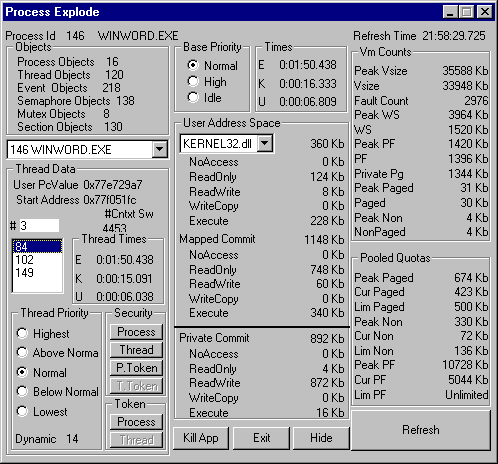
Process Explode (Pview.exe) is a utility on the Windows NT Resource Kit 4.0 CD in \PerfTool\MeasTool and \Computer Diagnostics. It provides a wealth of accurate and detailed information on many aspects of the system, processes, threads, and memory.
Much, but not all, of the information in Process Explode is also available in Performance Monitor, but Process Explode requires no setup. All of the information is provided in a single dialog box—a convenience once you are familiar with it and a mind-boggler until you are.
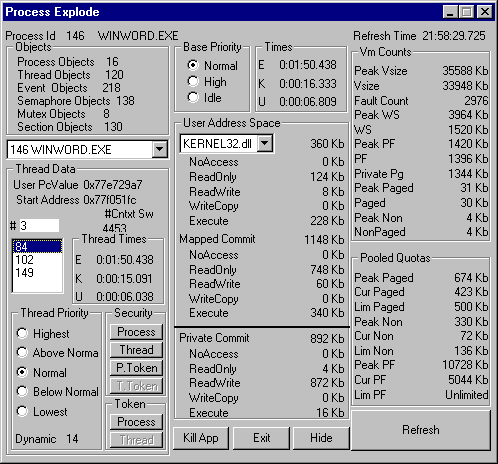
With Process Explode you can:
The Times box, at the top of the second column, shows the total elapsed time of the selected process since its start (E), as well as time elapsed in kernel mode (K) and user mode (U) processing. Thread times appear in a separate box halfway down the first column.
Process Explode is not updated automatically. Use the Refresh button in the lower right corner to update the data. The time of the last refresh is displayed in the upper right corner.
Note
The Hide button, next to Refresh, makes the dialog box disappear, though the Pview.exe process continues to run. However, it places no icon on the Taskbar and it is unclear how to show it again once it is hidden.