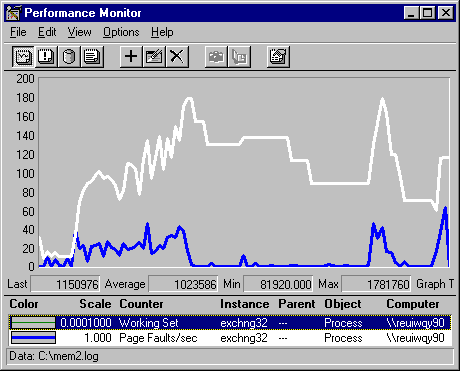
The working set of a process is the physical memory assigned to the process by the operating system. It contains the code and data pages recently referenced by the process. When a process needs code or data that is not in its working set, a page fault occurs, and the Virtual Memory Manager adds the new pages to the working set.
One measure of application efficiency is how small its working set can get without causing a large number of page faults. In general, the more that data used in sequence is stored in sequence, the fewer pages the application needs and the smaller its working set can be.
To measure the working sets of processes, chart:
Working Set is an instantaneous counter that shows the current number of bytes in a process's working set. Process: Page Faults/sec is the rate of page faults for the process. The following graph demonstrates that the Virtual Memory Manager adjusts the size of a process's working set attempting to respond to a process's page fault rate by increasing its working set and then by trimming it.
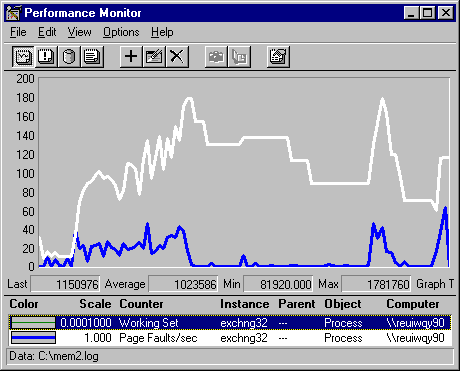
In this graph, the white line represents the working set of a process; the black line represents the page-fault rate for the process. Notice that the vertical maximum has been increased to 200 so that the working set curve fits in the graph. The similar shapes of these curves reflect their cause and effect relationship of the Virtual Memory Manager responding to the page faults.
In this example, the overall page-fault rate is quite high, averaging over 12 page faults/sec. As the page-fault rate rises, the Virtual Memory Manager adds pages to the working set of the process to reduce the rate of the page faults. About midway through the graph, as the page-fault rate drops to near zero—probably because the process has much of what it needs—the Virtual Memory Manager begins to trim the working set, but a resurgence of page faults drives the size of the working set back up.